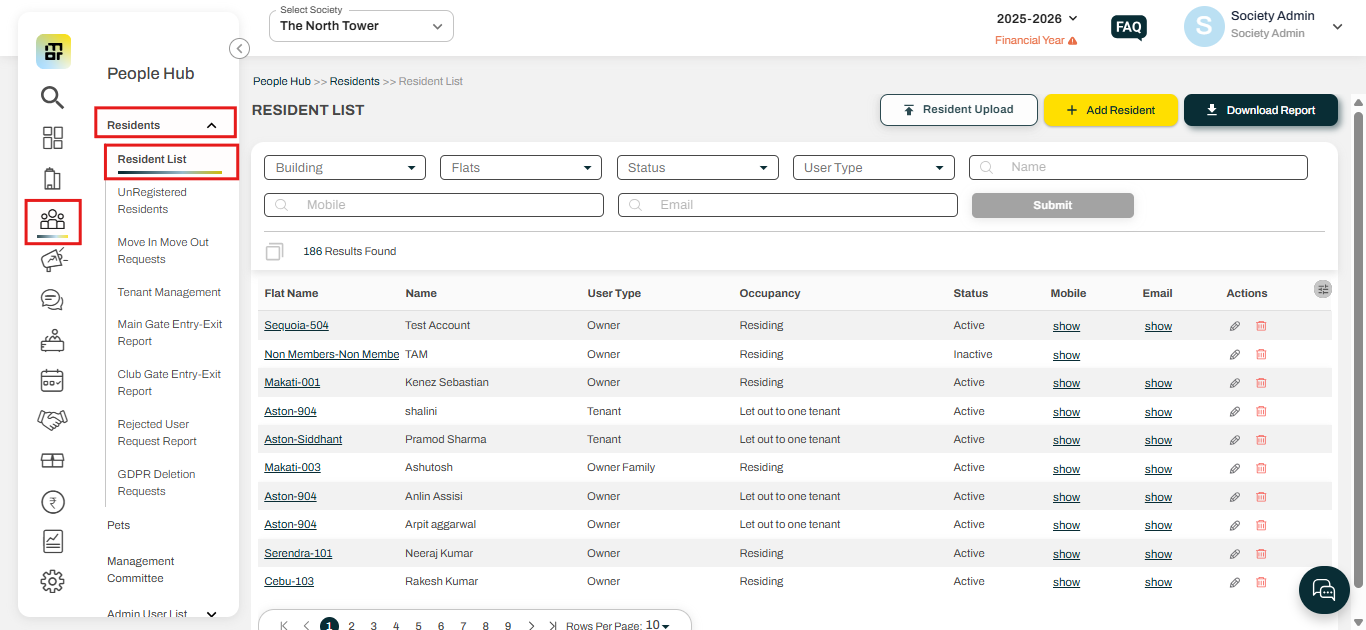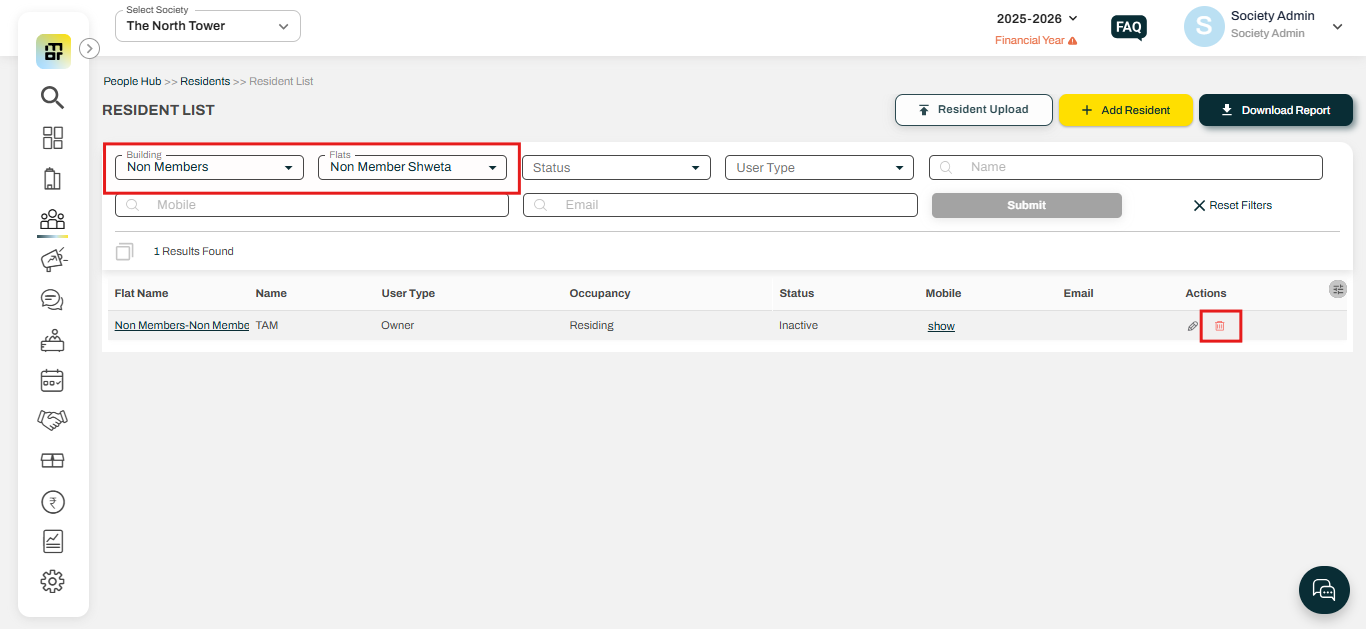How to delete a Non-member?
In Mygate, society admins have the option to delete a non-member from the system when they are no longer associated with the society. These individuals could be property owners of commercial spaces (like shops) or owners of other properties within the society.
Please follow the steps below to delete a non-member from the web dashboard:
1. Go to the people hub, then select the resident list.
2. Select the building as a non-member and select the flat. Click on the dustbin icon to delete the non-member.