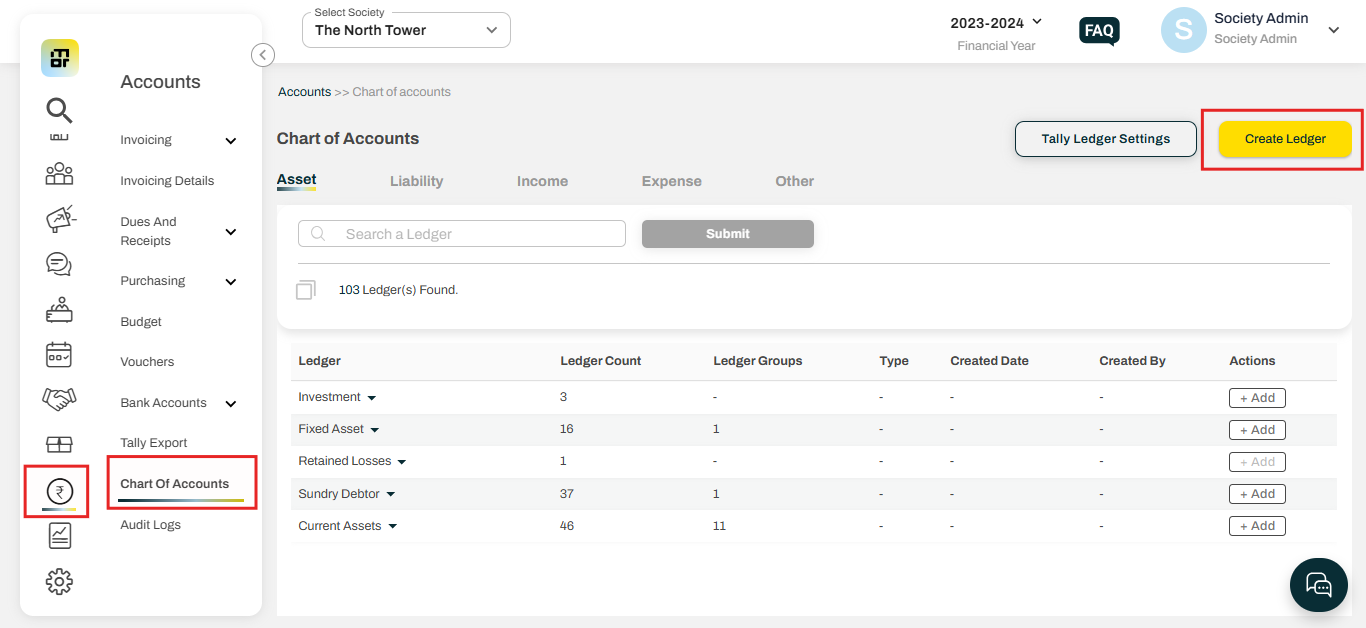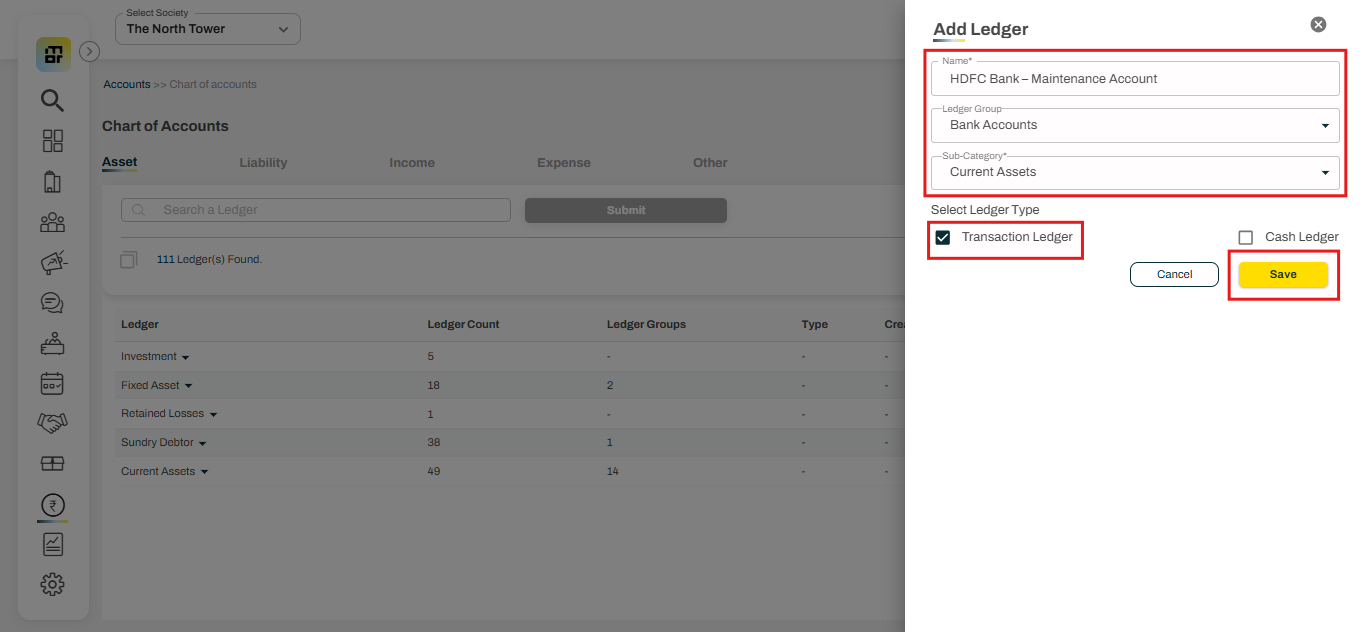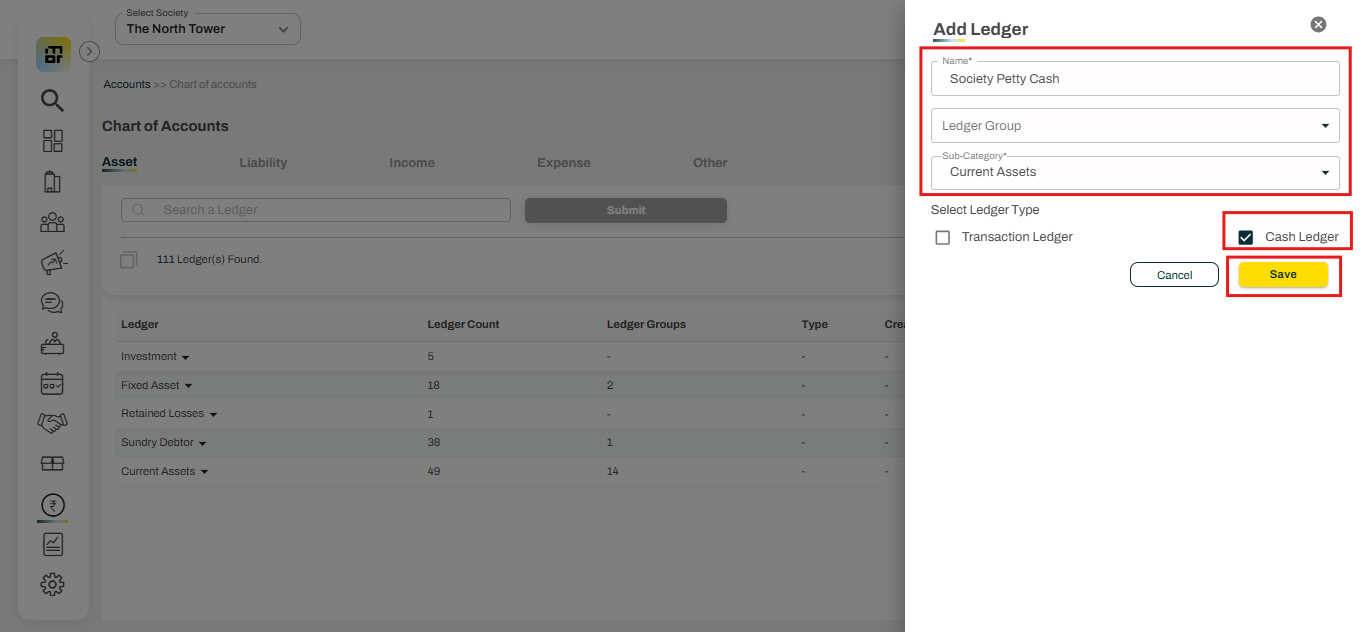How to create a bank or cash account ledger?
In Mygate Society Admin, managing your society’s finances efficiently begins with setting up accurate ledger accounts. Bank and Cash Account ledgers are essential for tracking all money inflows and outflows through your society’s bank accounts or petty cash.
Creating these ledgers allows you to:
1. Record transactions like deposits, withdrawals, transfers, and payments
2. Reconcile bank statements
3. Monitor available balances in real time
These ledgers fall under the "Current Assets" category and are crucial for ensuring proper financial reporting in the Balance Sheet, Trial Balance, and other accounting reports.
Please follow the steps below to create a bank and cash account ledger:
1. Go to accounts and select the chart of accounts. Then click on create ledger.
2. To create a bank ledger - Add the ledger name and subcategory as current assets, then select Transaction Ledger as Select Ledger Type.
3. To create a cash ledger - Add the ledger name and subcategory as current assets, then select Cash Ledger as Select Ledger Type.