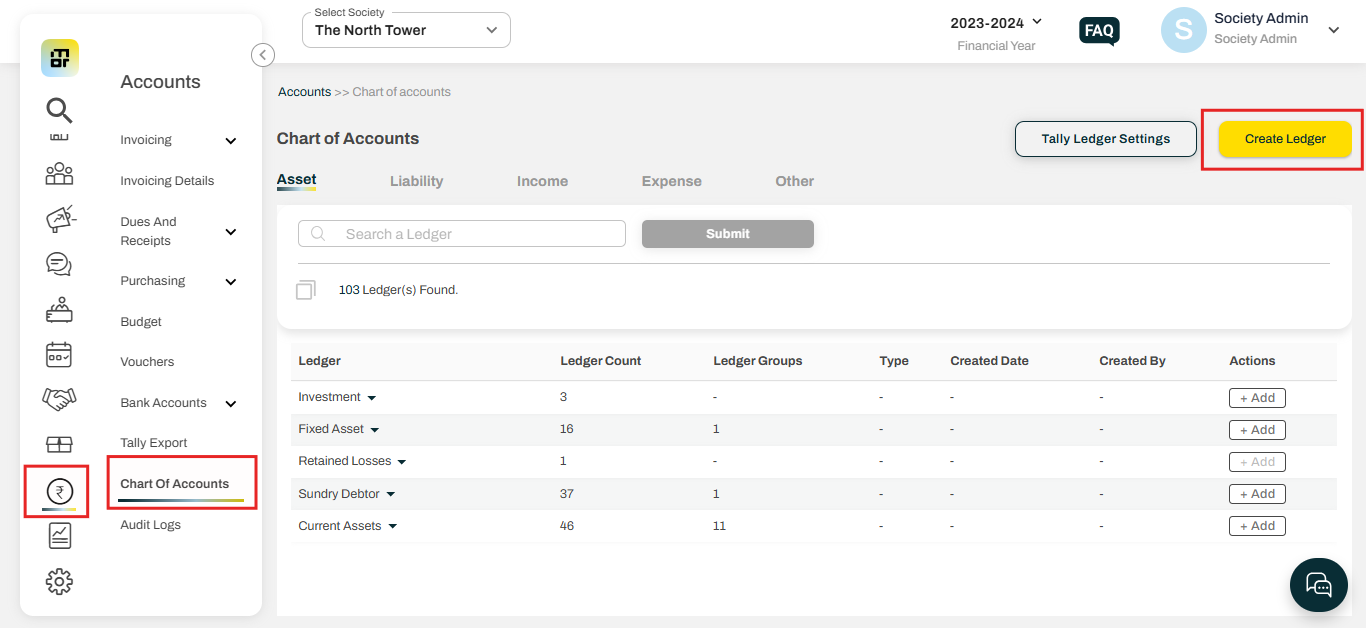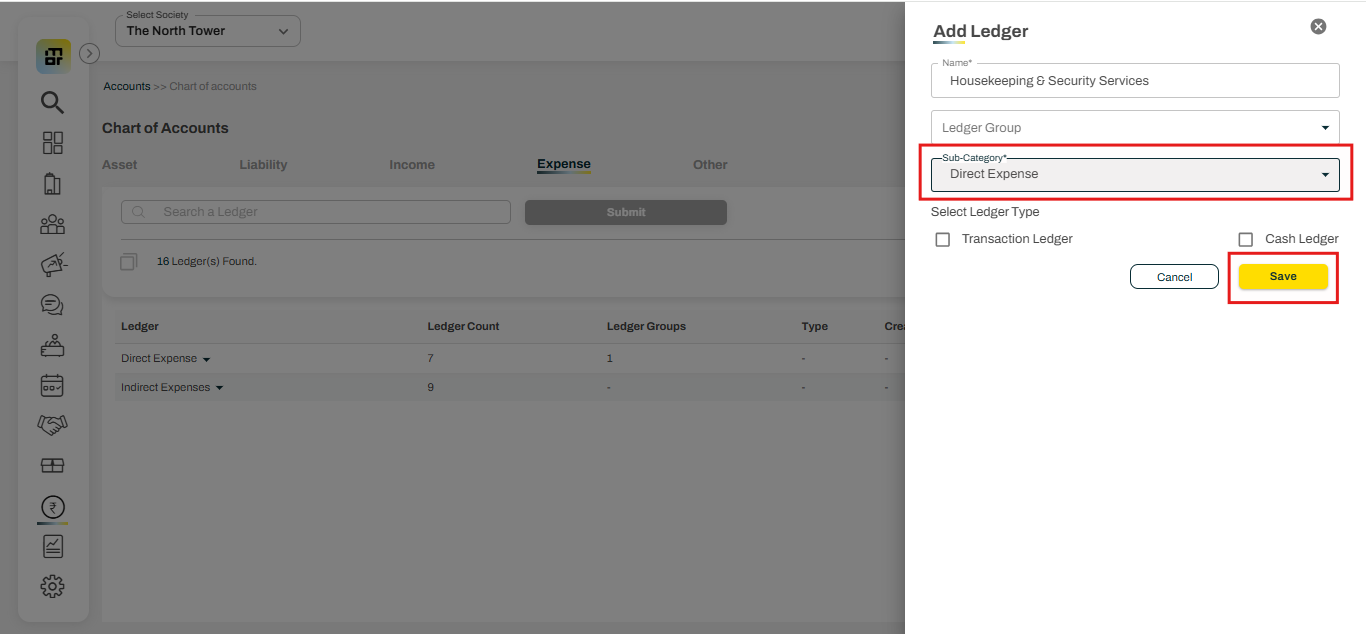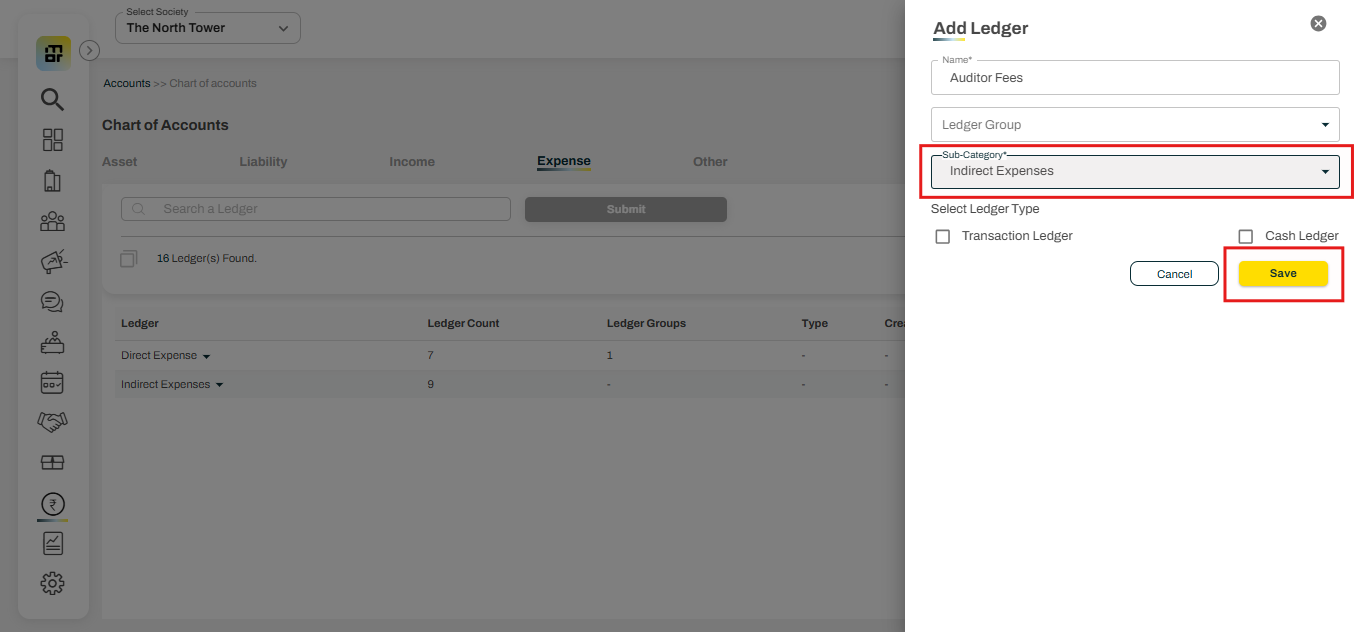How to create an expense ledger?
In Mygate Society Admin, creating an Expense Ledger allows you to accurately track and categorize all spending related to the society’s operations and maintenance. These ledgers form the foundation for generating financial reports, budgeting, and managing vendor payments.
Expense ledgers can be grouped as Direct or Indirect Expenses, depending on the nature of the cost. Examples include housekeeping charges, electricity bills, audit fees, or administrative costs.
By properly setting up expense ledgers, you ensure:
1. Transparent financial reporting.
2. Easier analysis of where funds are being spent.
3. Smooth auditing and year-end accounting.
Please follow the steps below to create an expense ledger:
1. Go to accounts and select the chart of accounts. Then click on create ledger.
2. Add ledger name, then add sub-category as direct expense or indirect expense as per the nature of the expense.
Direct Expense:
Indirect Expense: