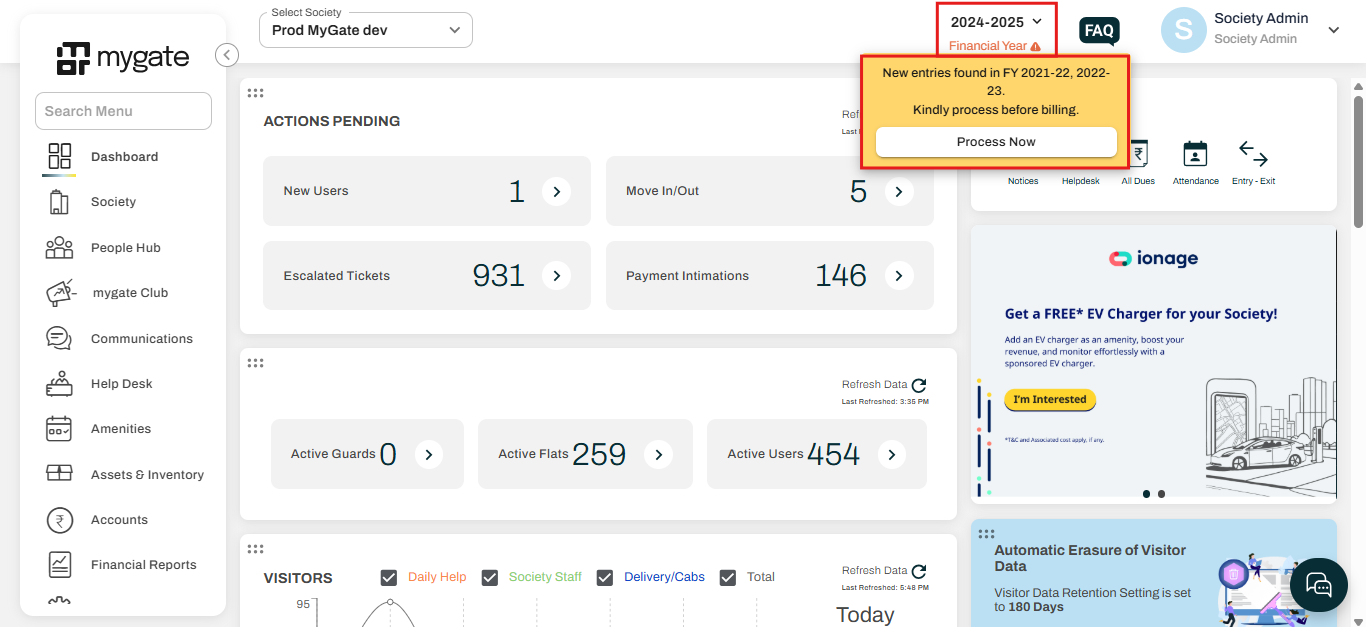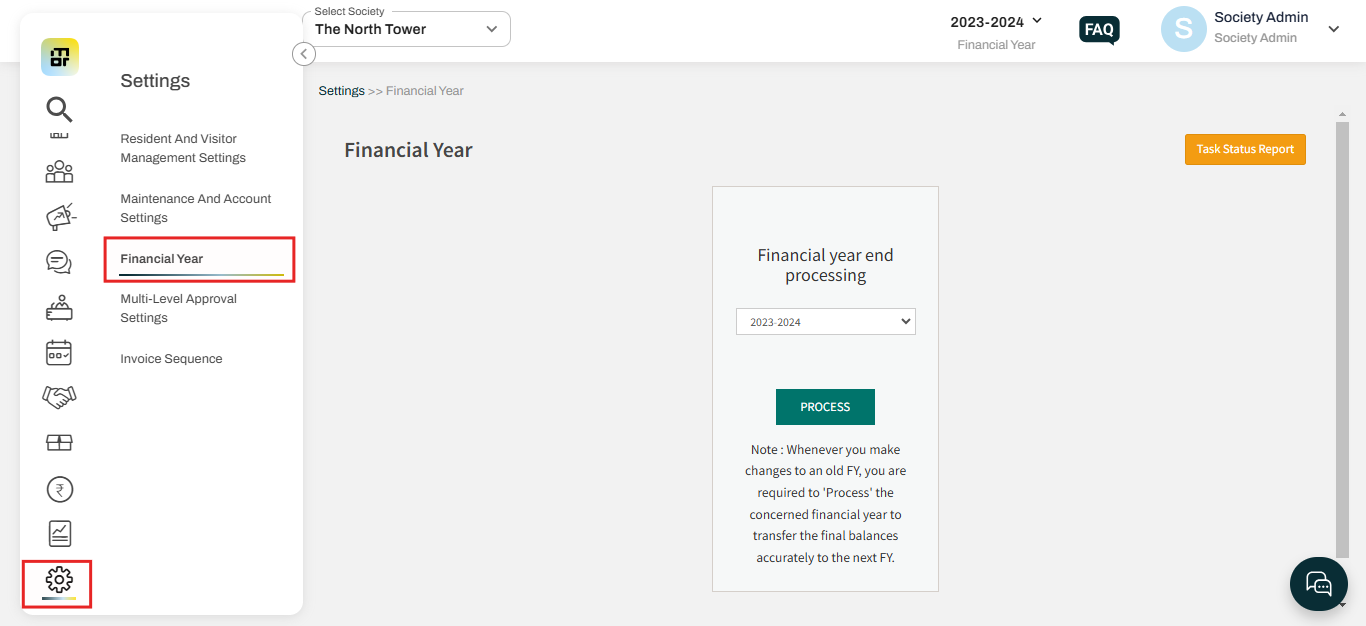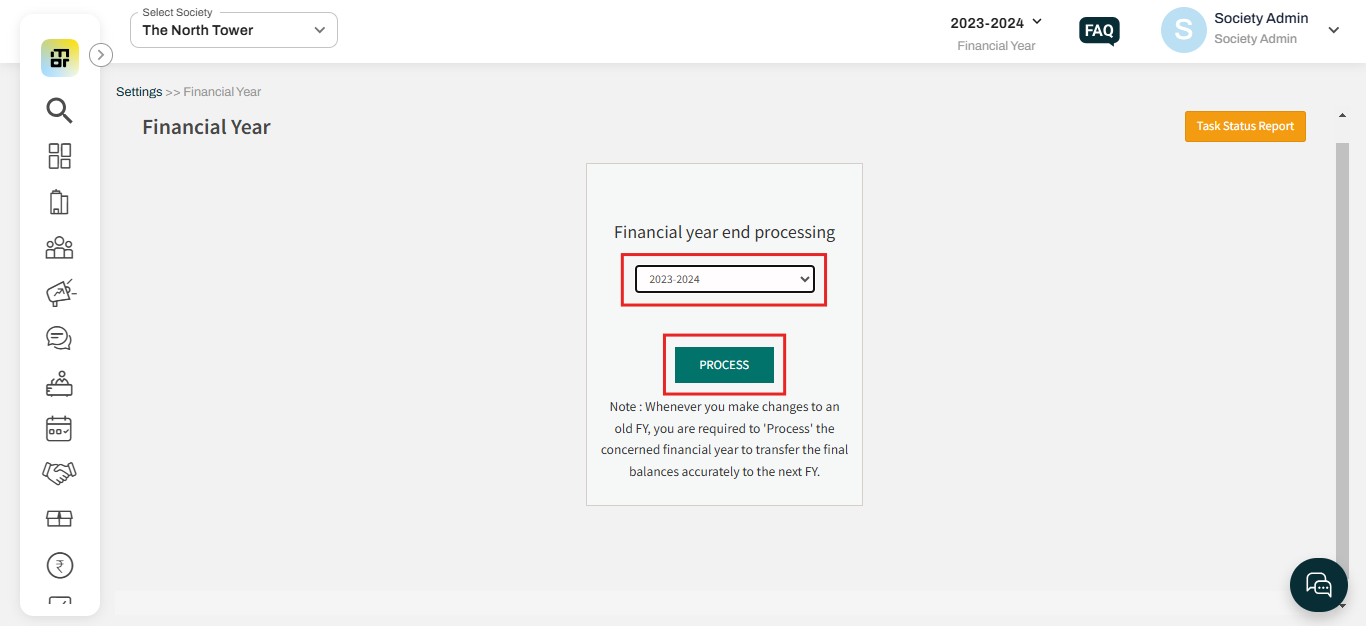Why I am seeing an error on the dashboard under Financial year?
When a society updates or modifies the accounting data in the previous financial year, an error will appear in the financial year section on the dashboard. This error will highlight that changes or entries have been made for the selected financial year. Additionally, a suggestion will be provided to initiate the financial year-end processing. This ensures that any updates are thoroughly reconciled, and the society’s financial records are accurate and complete.
Please follow the below steps to initiate the financial year-end processing:
1. Go to settings, and select Financial Year.
2. Under the box "Financial year-end processing", select “the financial year” from the dropdown menu > Click on “Process”.
Note: The above process has to be repeated whenever there are any changes made in the previous financial year. In such cases select the year where changes are made and do the process (Step 1 above) in chronological order and repeat till the current financial year.