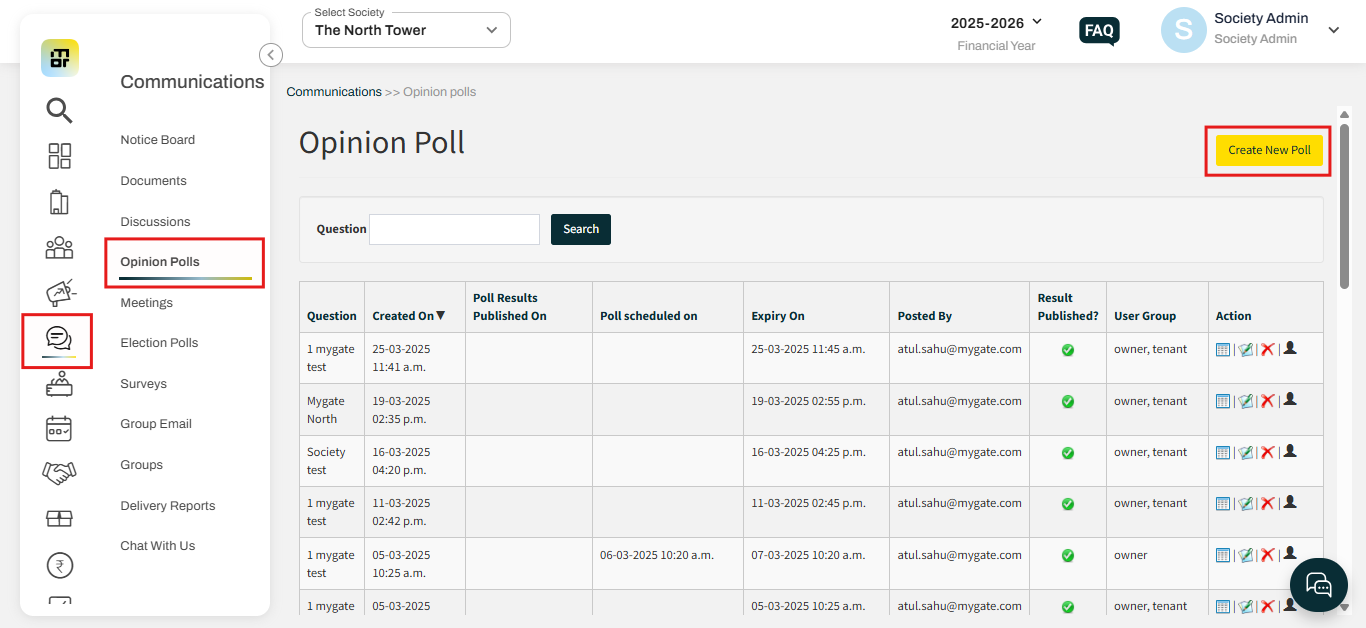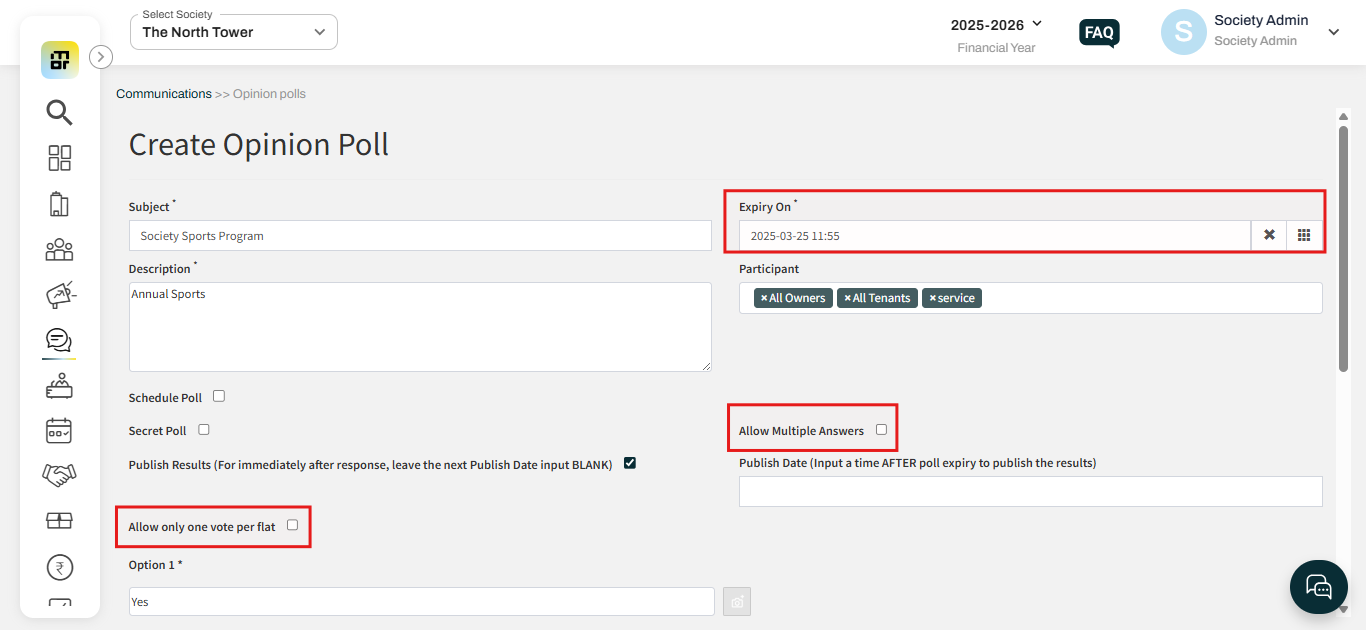How to create a opinion Poll?
An opinion poll for a society is conducted within the residential community to gather the views and preferences of its members on various matters affecting the community. This could include topics like maintenance issues, new policies, upcoming events, or changes in rules. By collecting feedback from residents, the society can make informed decisions that reflect the collective opinion of its members, ensuring a more democratic and engaged community.
Please follow the below steps to create an opinion poll:
1. Select Create New Poll under the Opinion Poll section of Communications.
2. Add the relevant details and create the poll.
Subject: Poll Title
Expiry: Set a specific end date and time for the opinion poll.
Description: Provide a detailed description of the poll.
Participants: Select multiple groups, such as Owners, Tenants, etc., to participate in and vote on the poll.
Schedule Poll: Choose a future date to schedule the opinion poll.
Secret Poll: Only the Society Admin can create a secret poll. In this case, the admin has access to details like resident names and flats, but the actual vote choices remain hidden, even from the admin.
Allow Multiple Answers: Participants can select more than one answer in the poll.
Allow Only One Vote Per Flat: Only one resident per flat can vote. Once a member votes, other members of the same flat cannot participate.
Publish Results: Choose whether to publish the results immediately after the poll expires (leave the "Publish Date" blank for this option).
Publish Date: Set a specific date and time to publish the poll results after it expires.