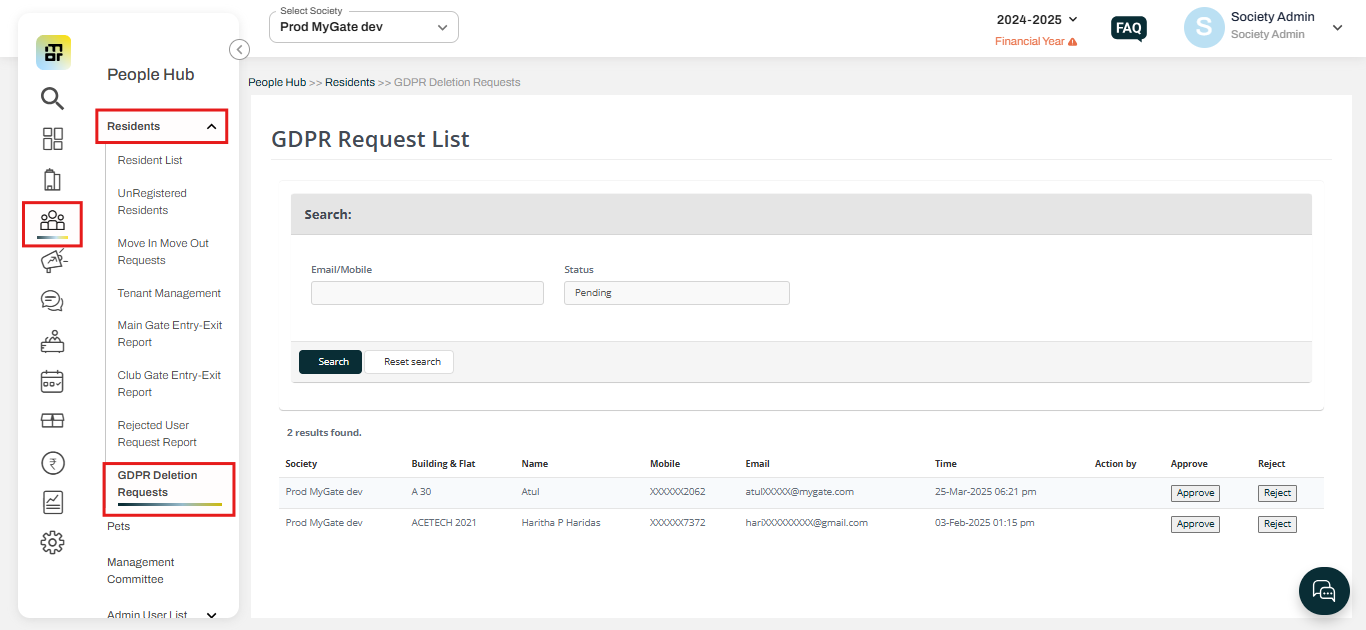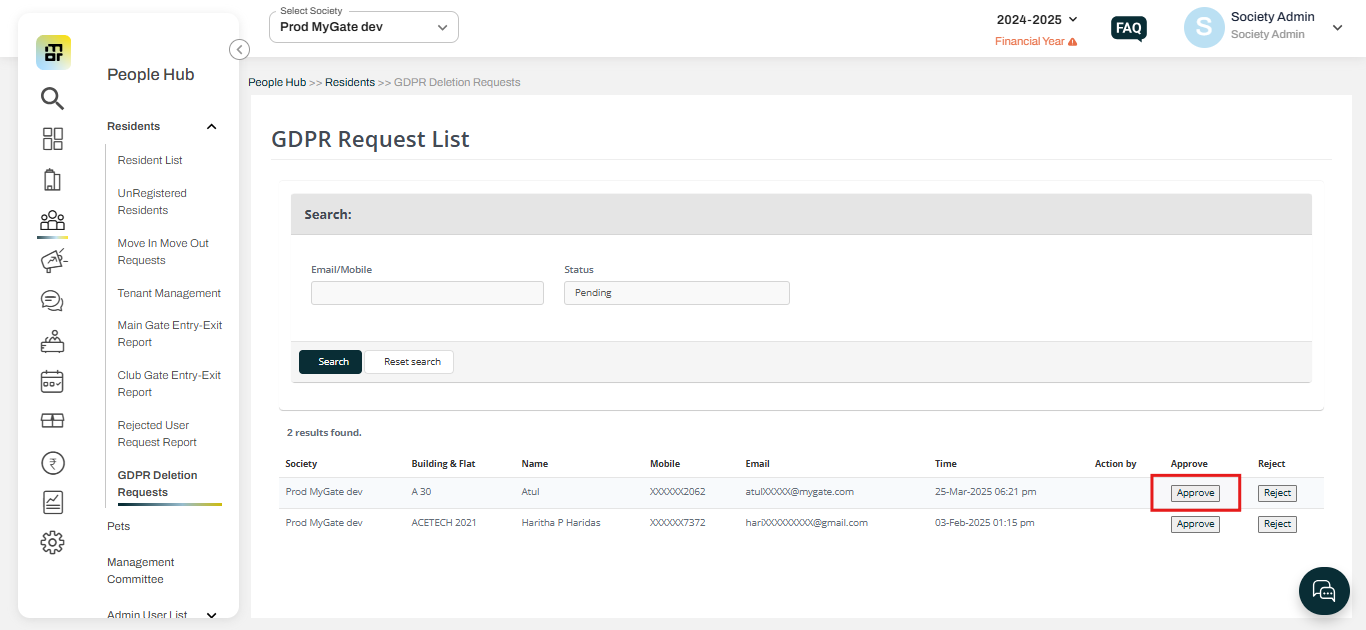The resident has raised an account deletion request, how to approve the request?
When a resident moves out of a flat and is no longer residing in a society using Mygate, they have the option to submit an account deletion request. This request allows the resident to permanently remove all their data from the Mygate system, ensuring their information is completely deleted from the platform. Once the resident raises the account deletion request admin will receive the request to approve.
Please follow the steps below to approve the account deletion request:
1. Go to the People hub and select GDPR Deletion Requests under residents.
2. Click on the approve option.
Note: Once the admin approves the request, we will remove the details from our system.