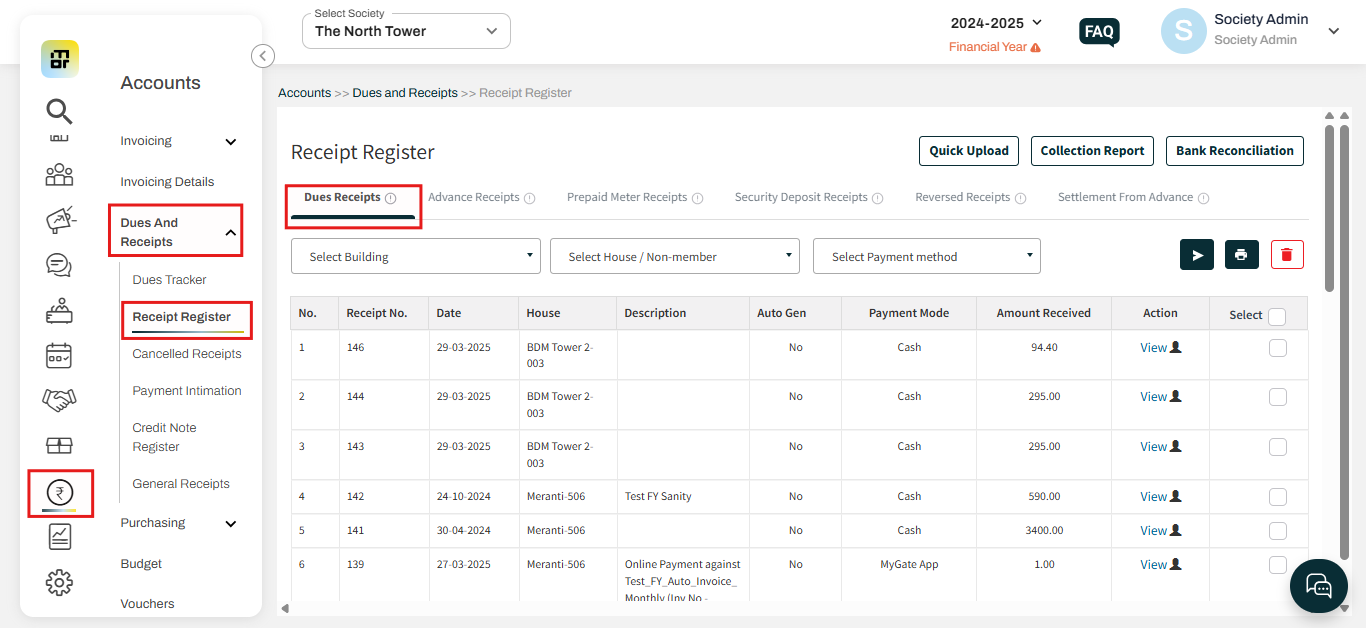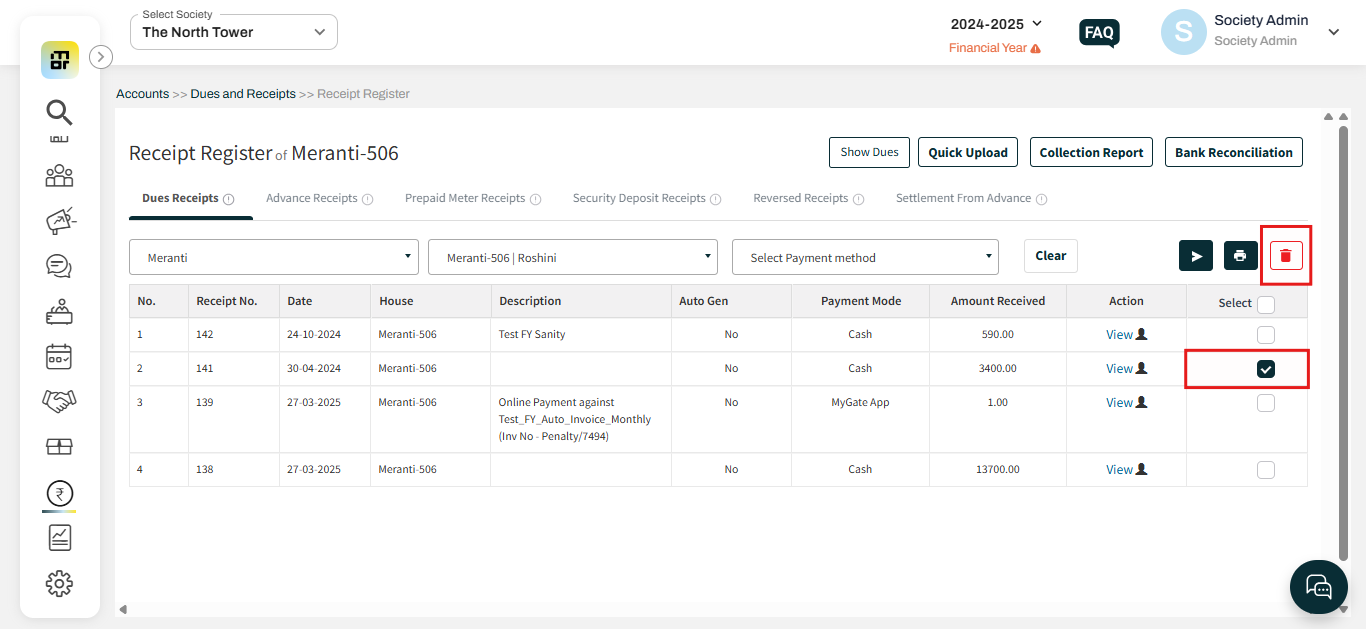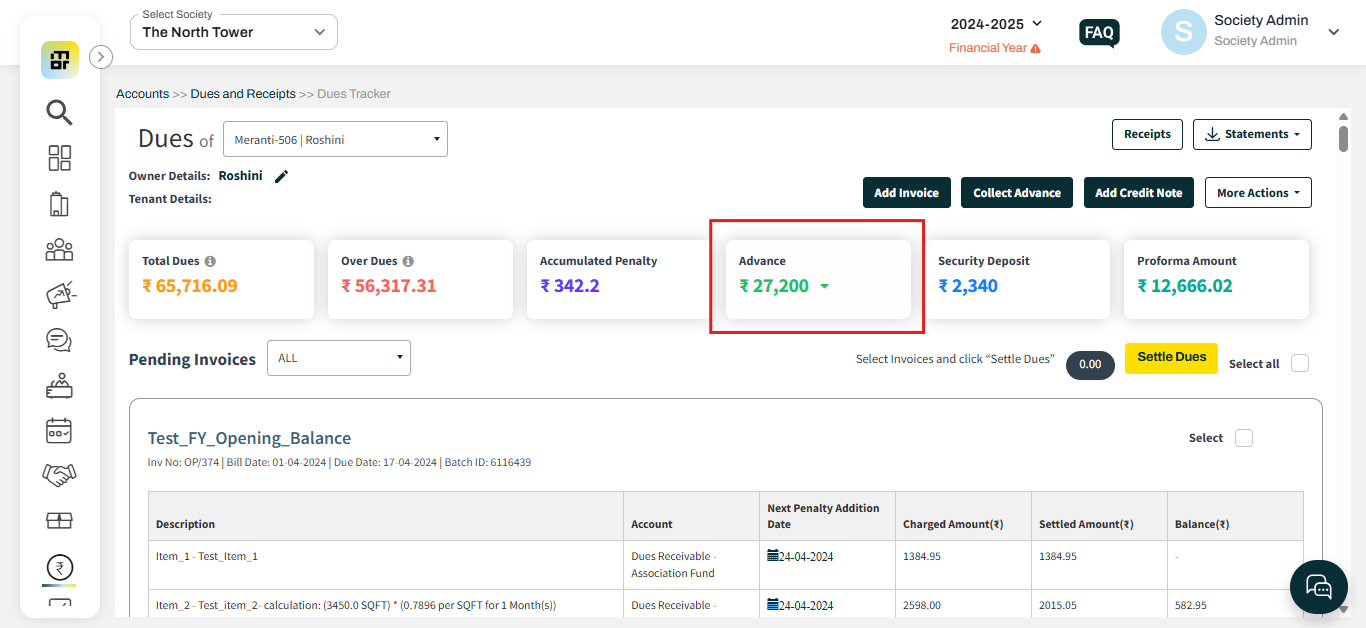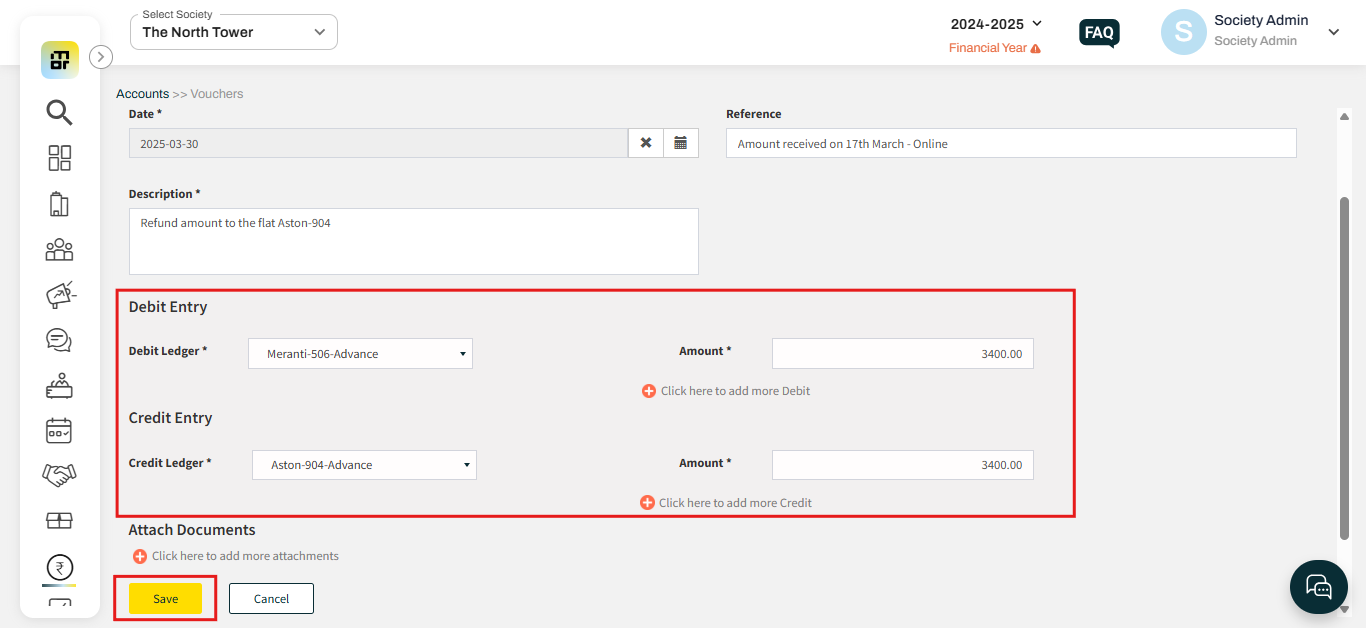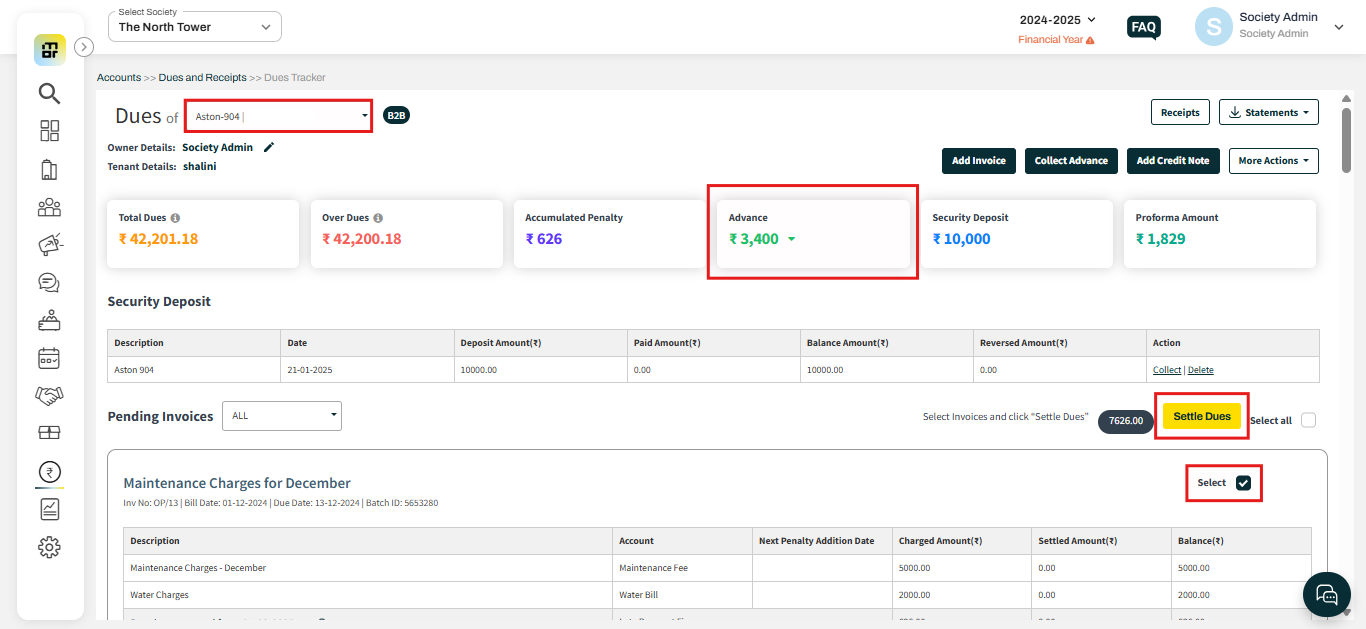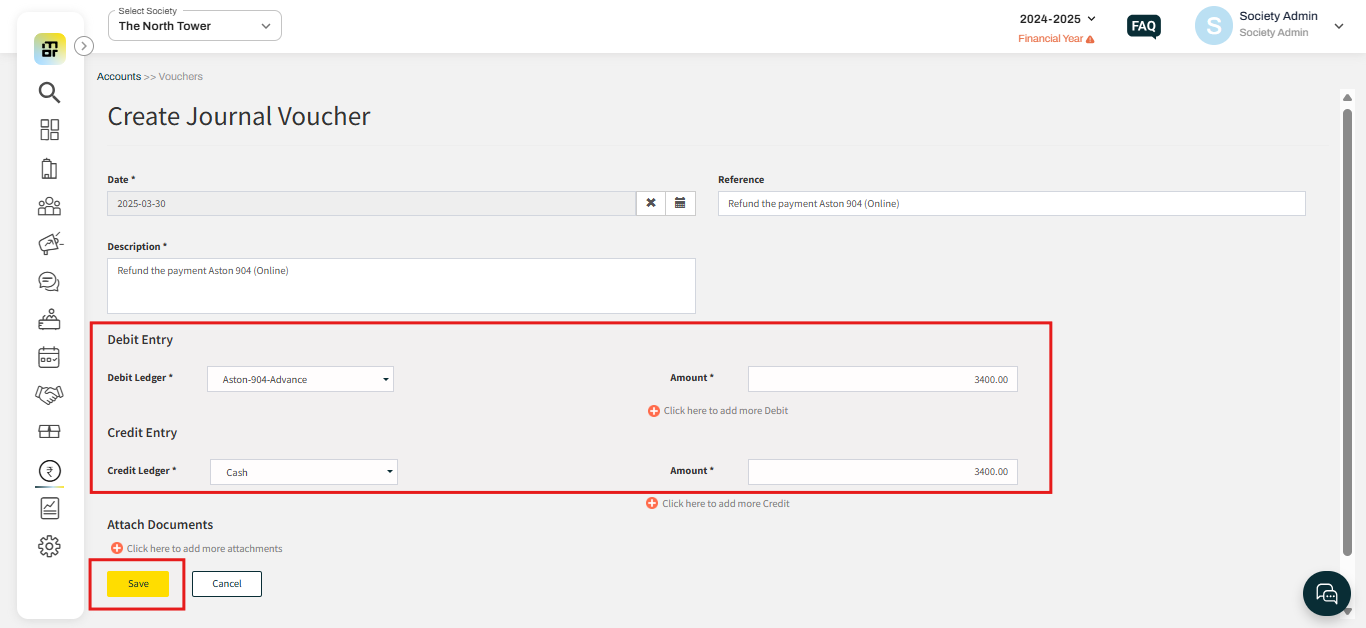If a resident has made a payment to the incorrect flat, how can their money be refunded?
When a resident accidentally pays the maintenance amount for the wrong flat, Mygate offers several options that enable the society admin to reallocate the payment to the correct flat and issue a refund to the resident.
The society admin can follow the steps mentioned below:
1. Navigate to the Accounts section and select "Receipt Register" under Dues and Receipts.
2. Choose the building and flat details for which the payment was mistakenly made to the wrong flat. Then, delete the specific receipt under Dues and Receipts.
3. After deleting the receipt, the payment amount will be moved to the respective flat’s advance balance.
4. Next, create a Journal Voucher to transfer the advance amount from the incorrect flat to the correct one.
Go to accounts and select Journal voucher, then click on the Create Vouchers option. Add the debit entry and credit entry along with the amount, then click on save.
Debit Ledger: The flat advance from which you want to debit the advance amount (Eg, Meranti 506 - Advance)
Credit Ledger: The flat advance from which you want to credit the advance amount. (Eg, Aston 904 - Advance)
5. Once you create the Journal voucher the amount will transfer to the correct flat advance. Select the invoice you want to settle and click on the settle dues option.
6. To refund the amount from the flat advance amount, you can create a Journal Voucher.
Go to accounts and select Journal voucher, then click on the Create Vouchers option. Add the debit entry and credit entry along with the amount, then click on save.
Debit Ledger: The flat advance from which you want to debit the advance amount (Aston 904 - Advance)
Credit Ledger: You can select "Cash" if you want to refund the amount in cash.