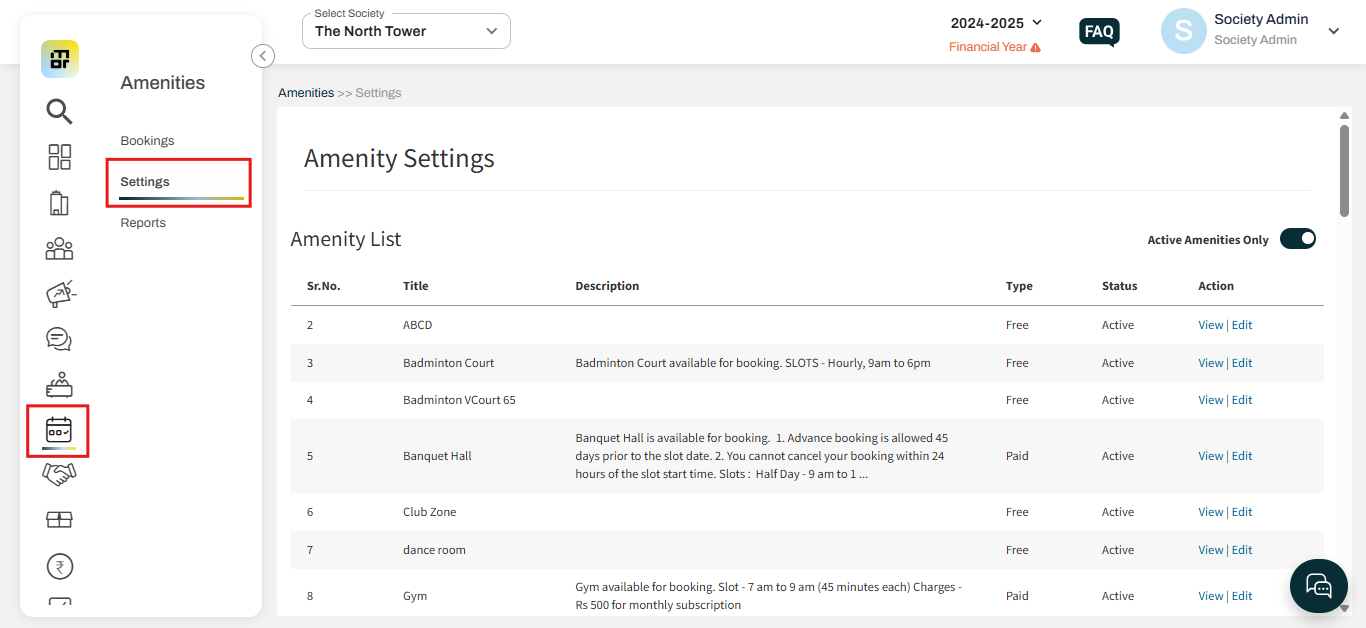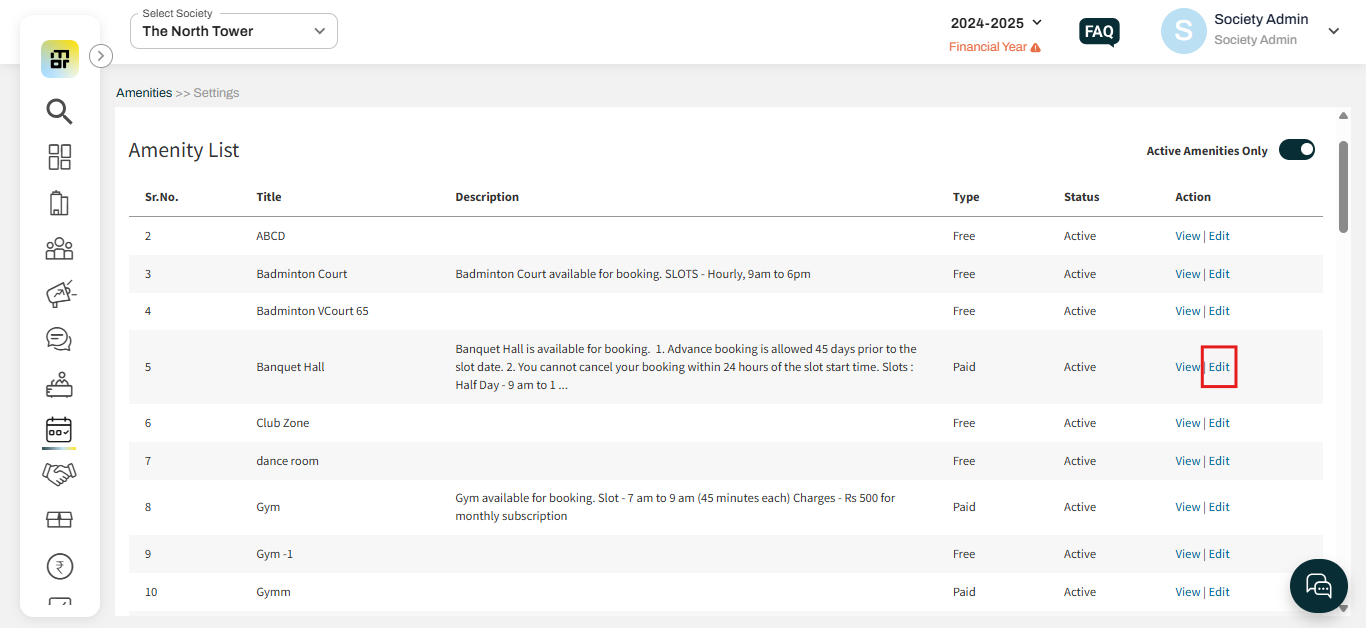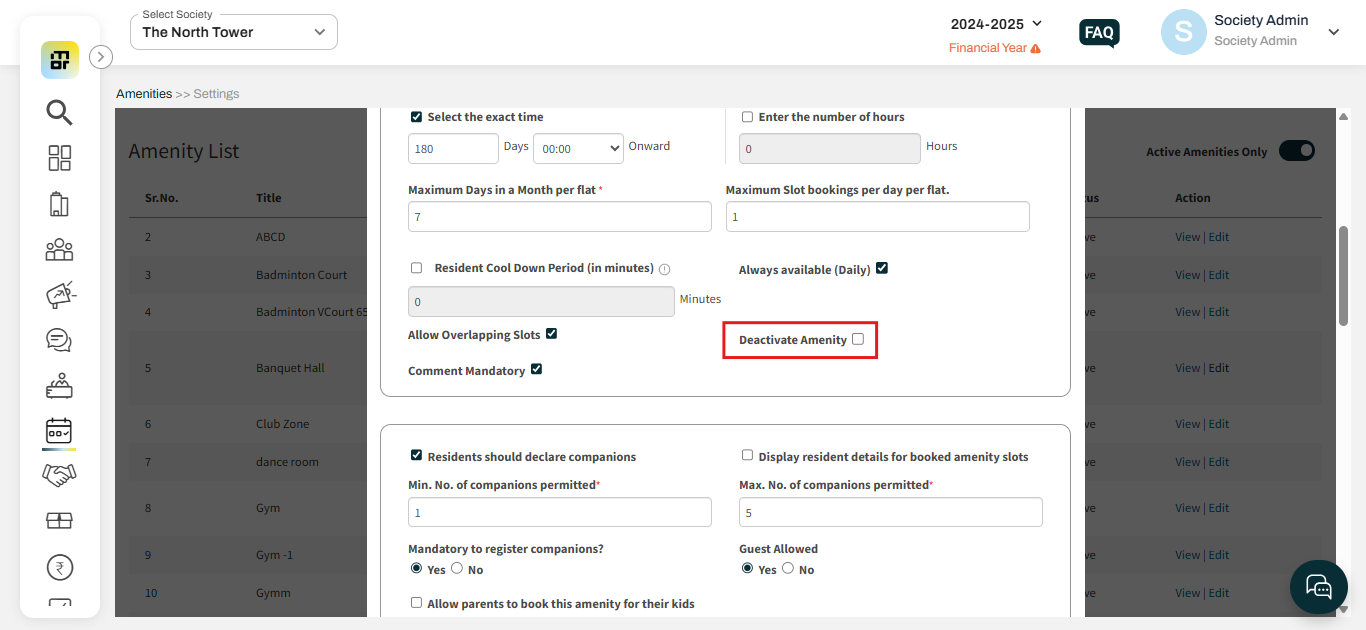How can we deactivate an amenity?
When a society wants to restrict residents from booking an amenity for extended periods, the admin can deactivate the specific amenity in the Mygate system. Once an amenity is deactivated, it will no longer be available for booking, and residents will be unable to select that amenity for reservation until the admin decides to reactivate it. This feature ensures that amenities are managed according to the society’s needs and prevents misuse or over-booking of resources.
Please follow the steps below to deactivate an amenity:
1. Go to the amenity and select the setting option.
2. Click on "edit" against the amenity you want to deactivate.
3. Enable the "Deactivate Amenity" option.
Note: If the amenity has any future bookings, the society admin must first manually cancel those bookings before deactivating the amenity.