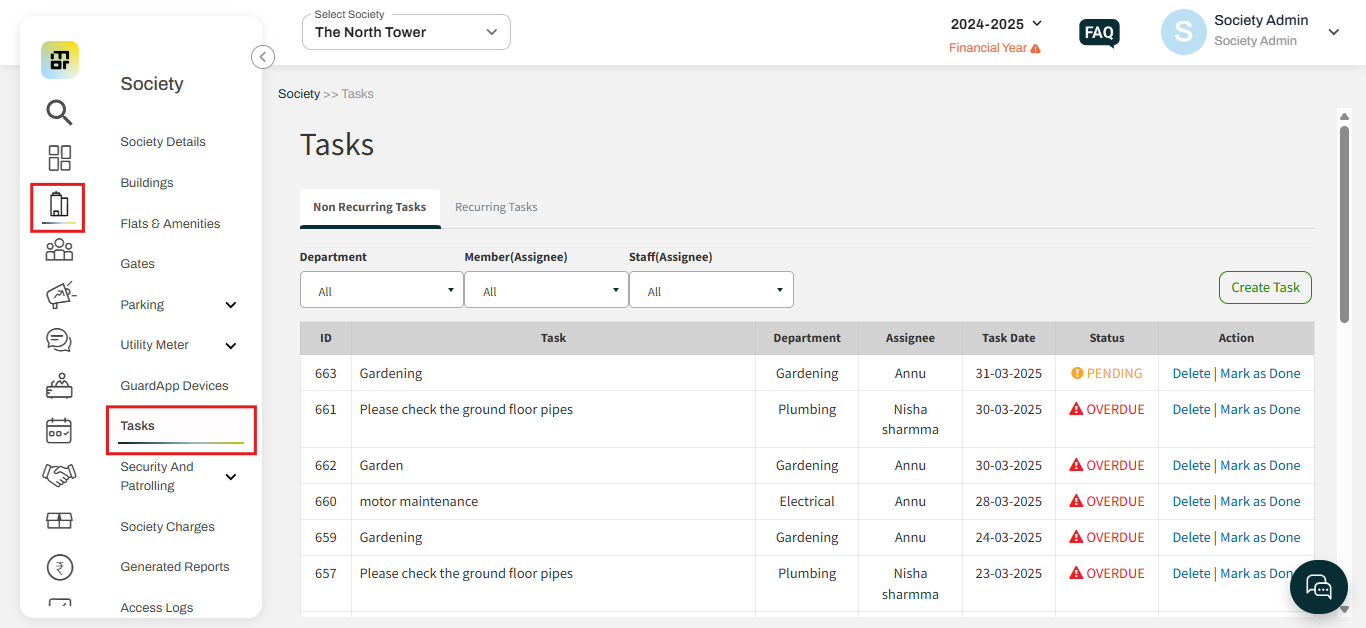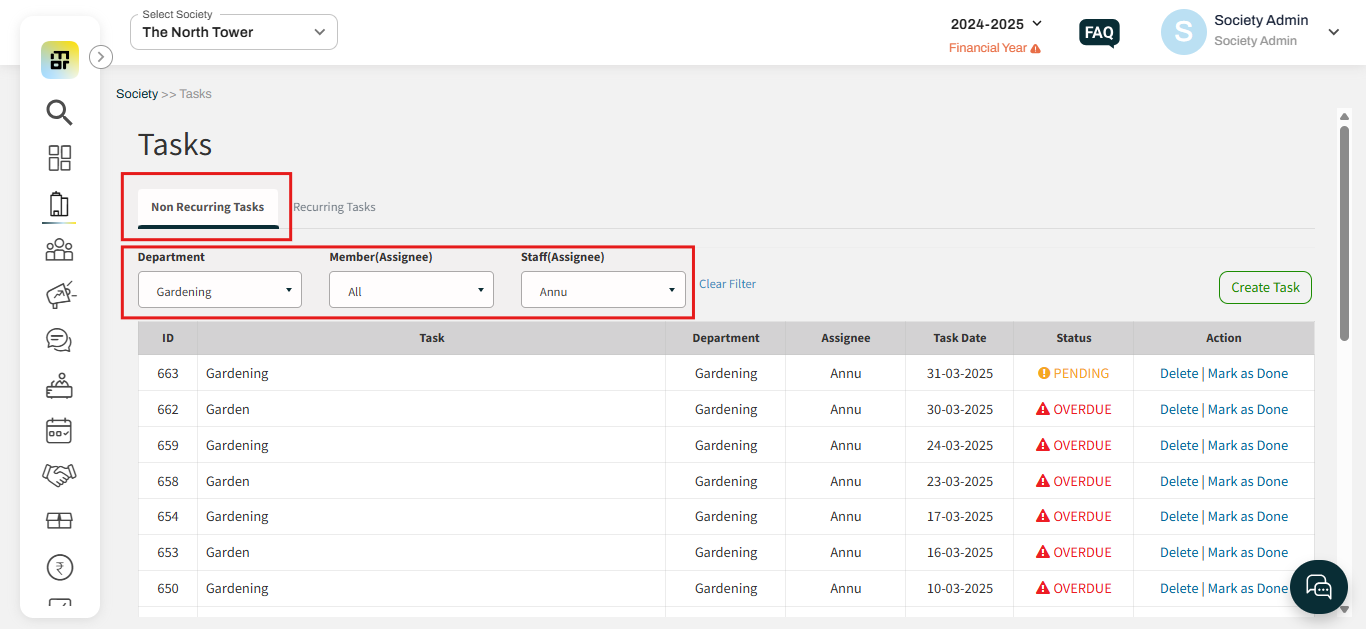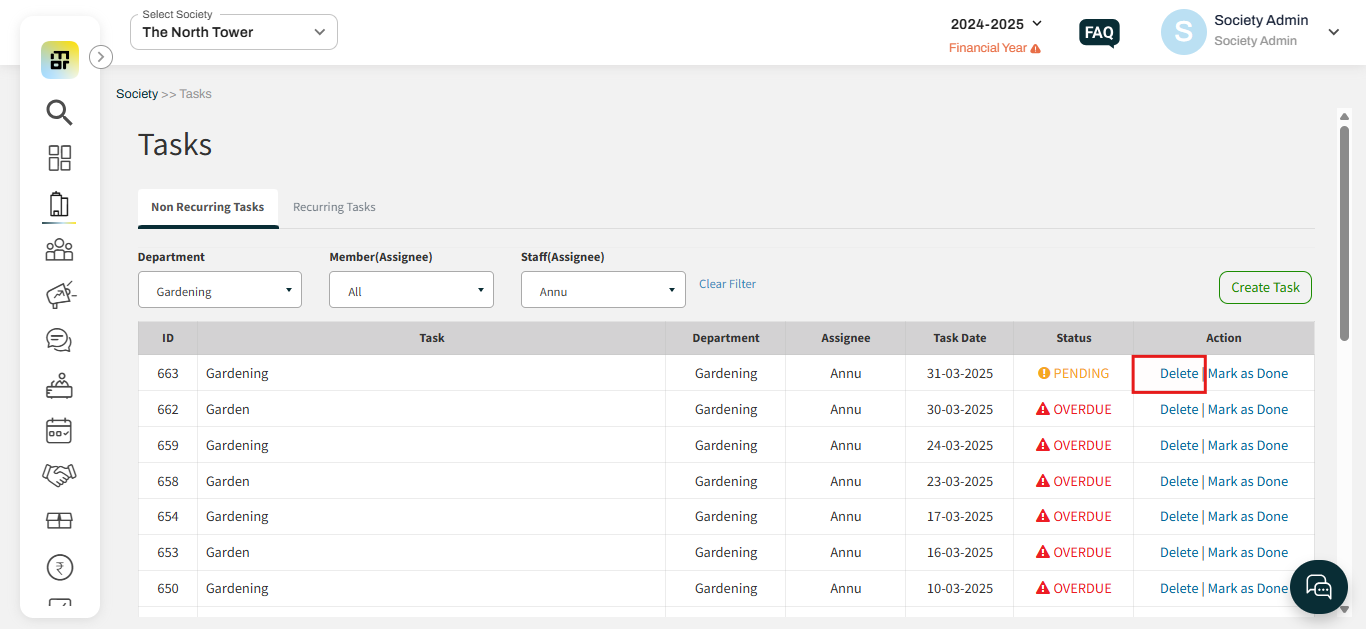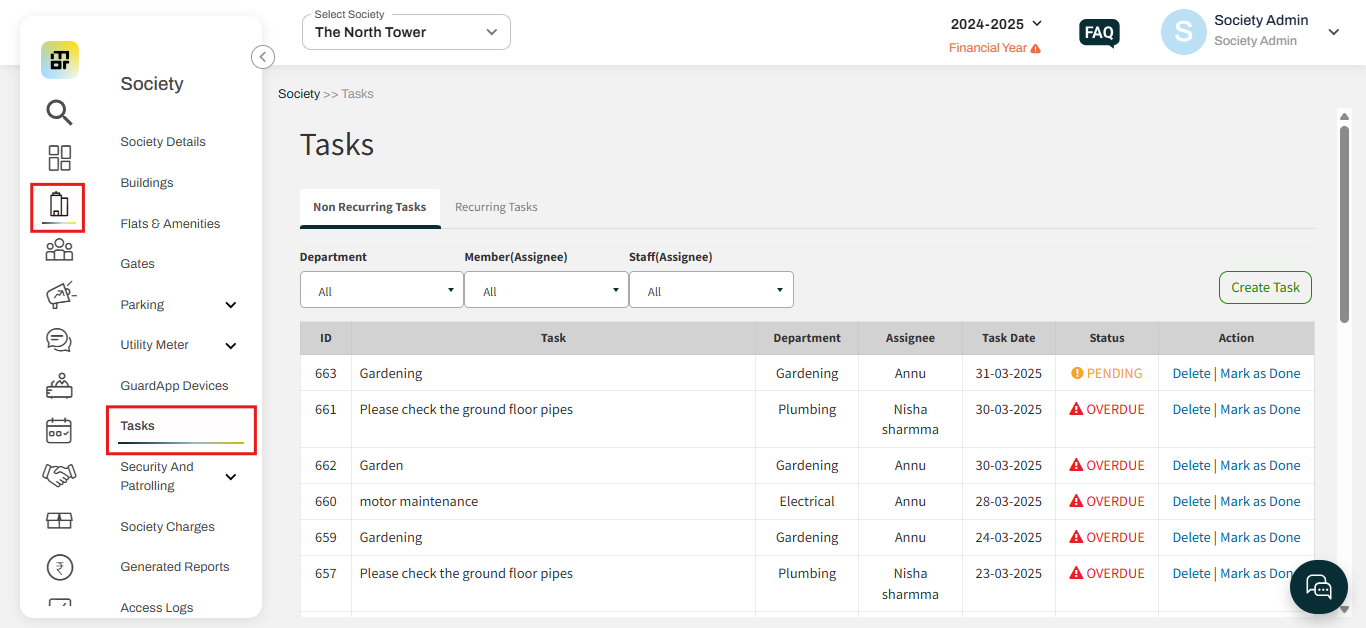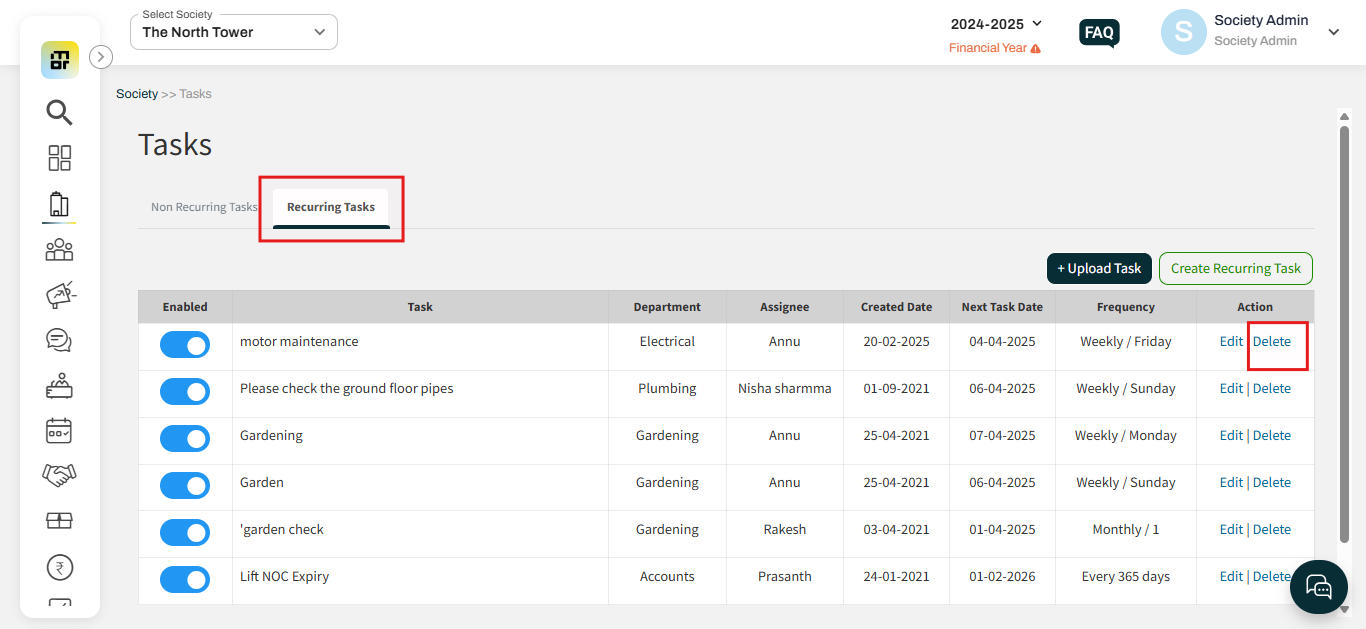How to delete a Task?
In Mygate, society admins can create both recurring and non-recurring tasks. They have the ability to assign tasks to staff members, specify task dates, and track progress. Once a task is completed, the admin can mark it as done, ensuring that all tasks are properly managed and updated in the system.
Please follow the steps below to delete a Task:
Non-recurring Task: A non-recurring task is a one-time or occasional task that doesn’t repeat regularly. These tasks are created for specific needs or situations and are not set to repeat automatically.
1. Go to Society and click on the Task option.
2. Select department, then Staff or member name under Non-recurring Task.
3. Click on the delete option against the task ID you want to remove.
Recurring Task: A recurring task is a task that needs to be performed regularly, such as daily, weekly, or monthly.
1. Go to Society and click on the Task option.
2. Click on the delete option against the task ID you want to remove under recurring tasks.