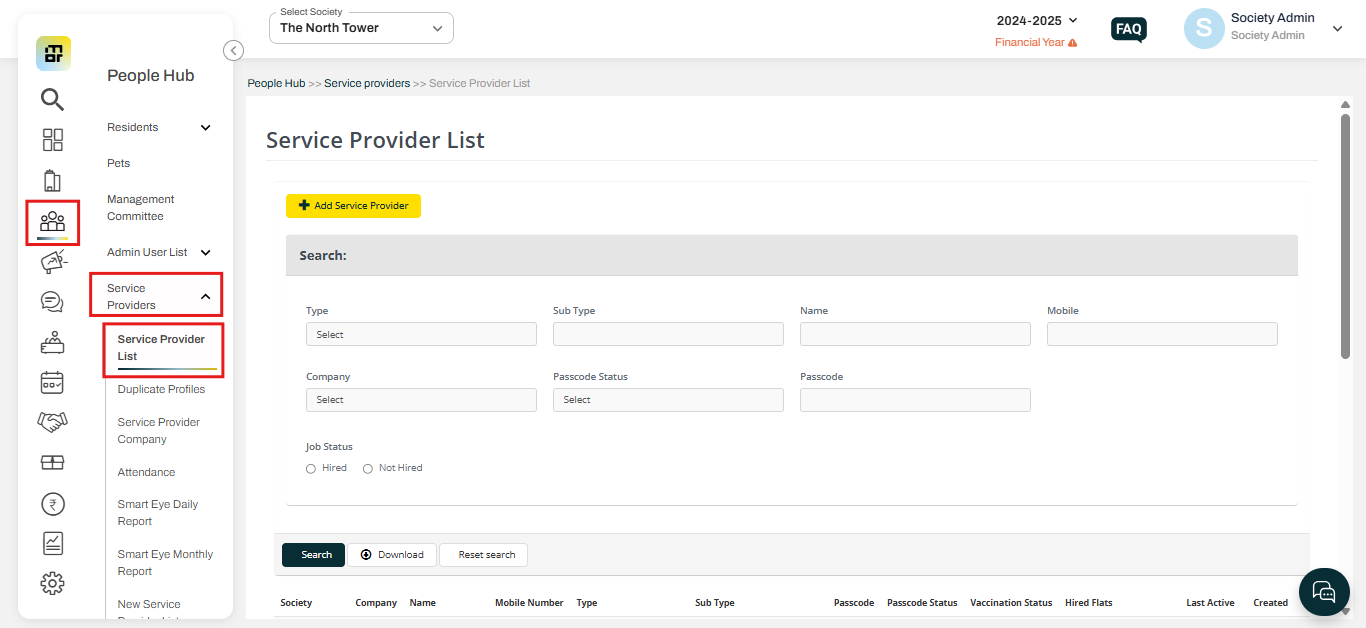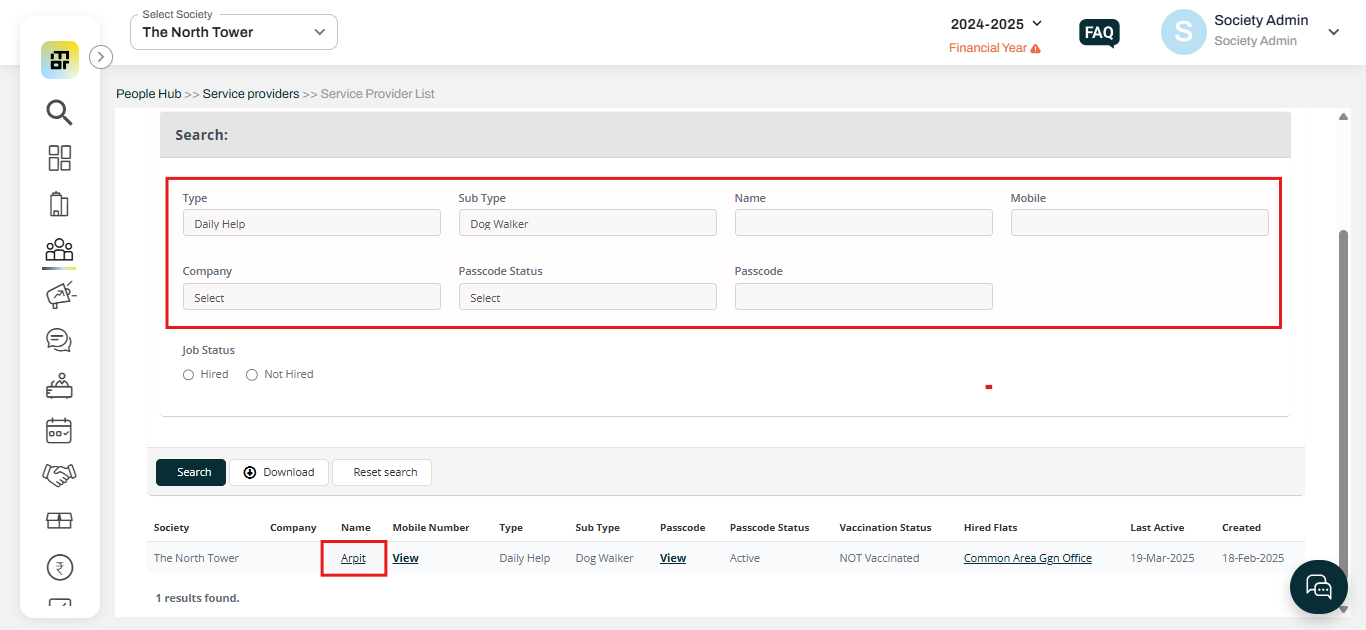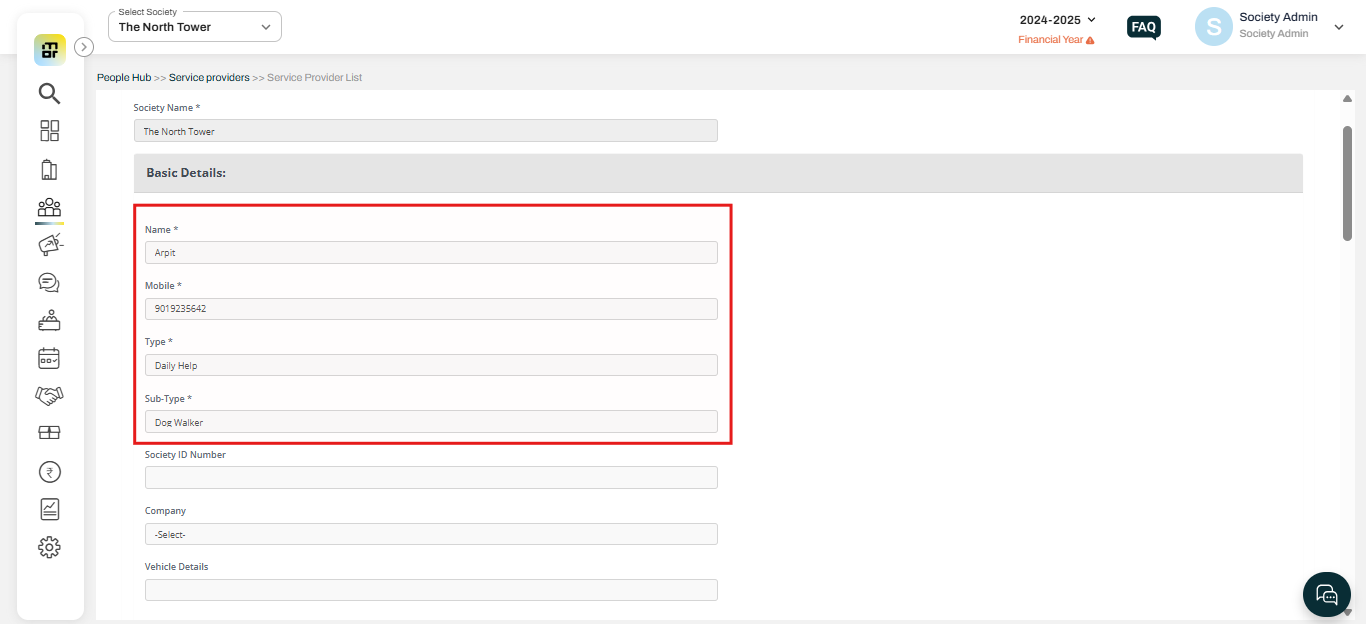How to edit a Service provider profile?
Once a service provider is added, Mygate allows the society admin to edit the existing service provider profile. The admin can update details such as the type and sub-type of the service provider as well, making it easy to manage and modify the profile as needed.
Please follow the steps below to edit a service provider's profile:
1. Go to People hub, click on Service Provider List under Service Providers.
2. You can filter the daily help by using Type, sub-type, name, number, and passcode as well. Then click on the Service provider name to edit.
3. You can edit the name, number, type, sub-type, and other details, then click on "save".