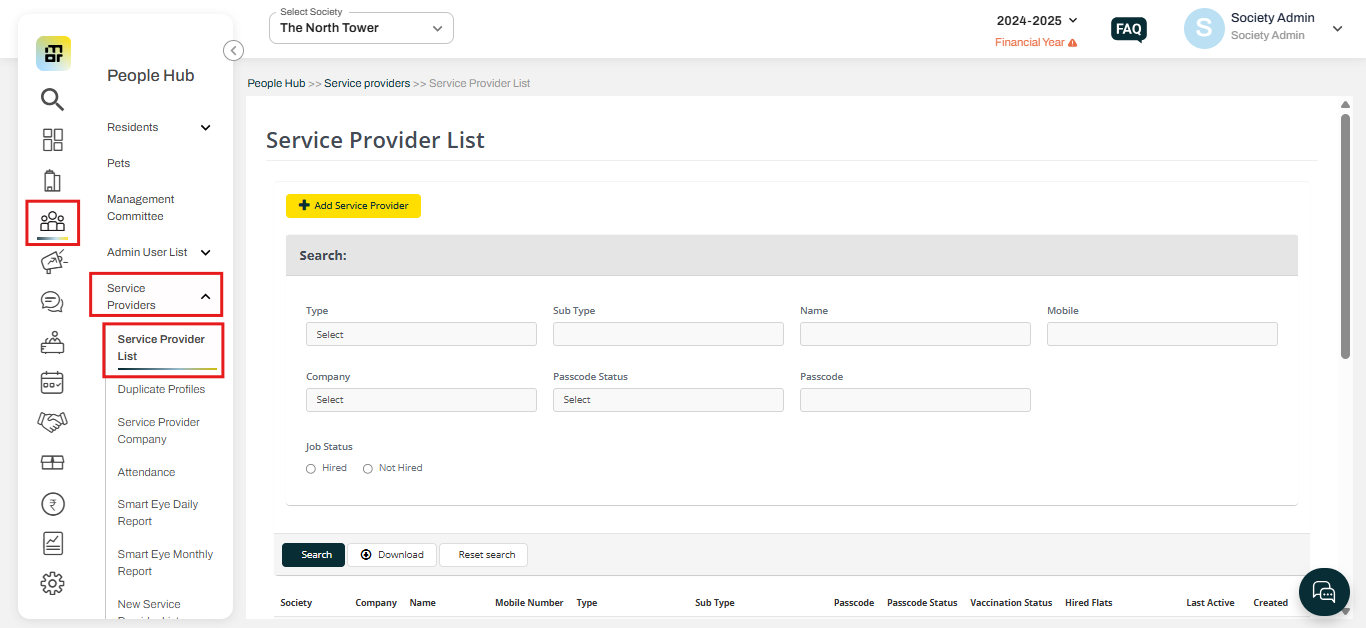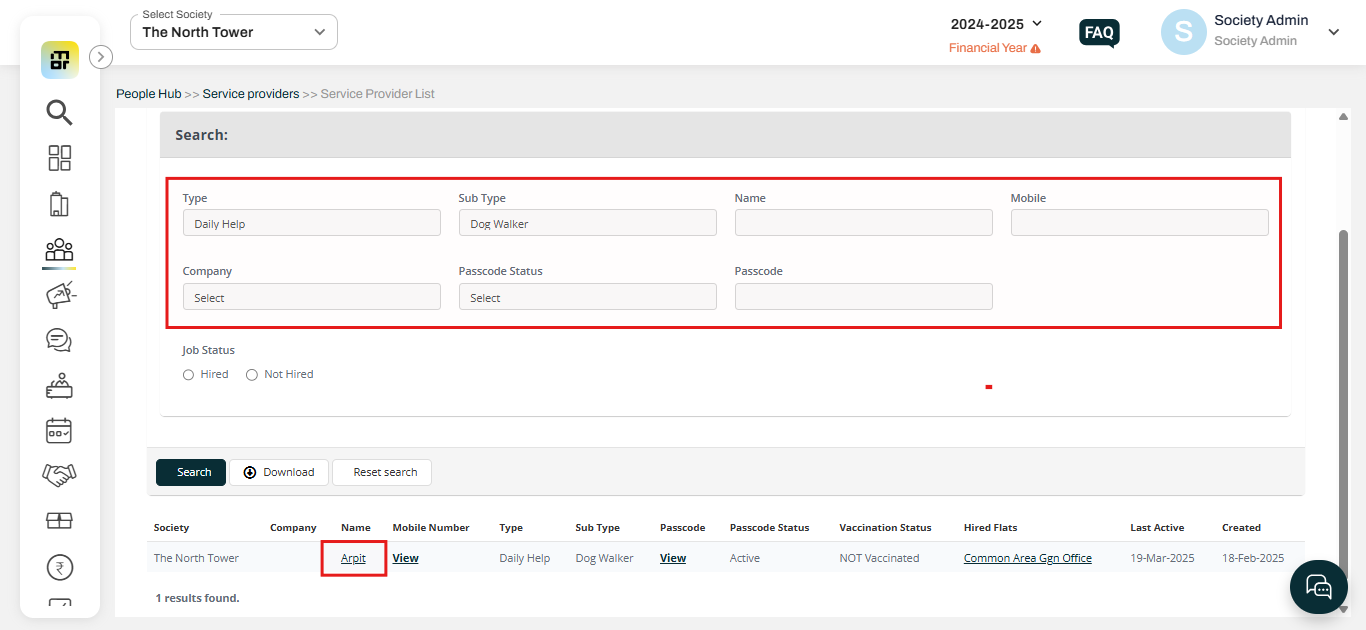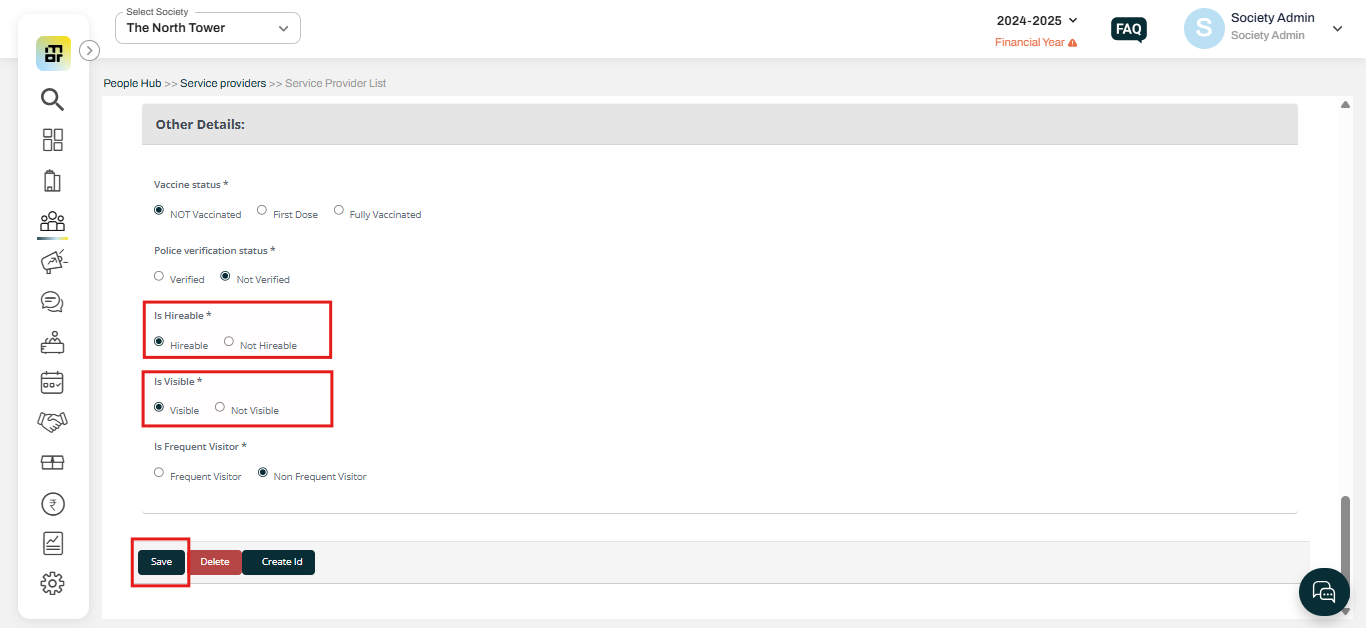I have added a new service provider profile, but why is it not visible in the Mygate application for hiring?
In Mygate, the society admin can create multiple service provider profiles using different types and sub-types. However, the admin has control over whether these profiles are visible to residents for hiring in the Mygate application. The admin can adjust the settings to make the profiles visible or hidden based on their preferences.
Please follow the steps below to make the service provider hireable and visible in the mygate application:
1. Go to People hub, click on Service Provider List under Service Providers.
2. You can filter the daily help by using Type, sub-type, name, number, and passcode as well. Then click on the Service provider name to edit.
3. You can enable the "Is hireable" and "Is visible" options and click on save.