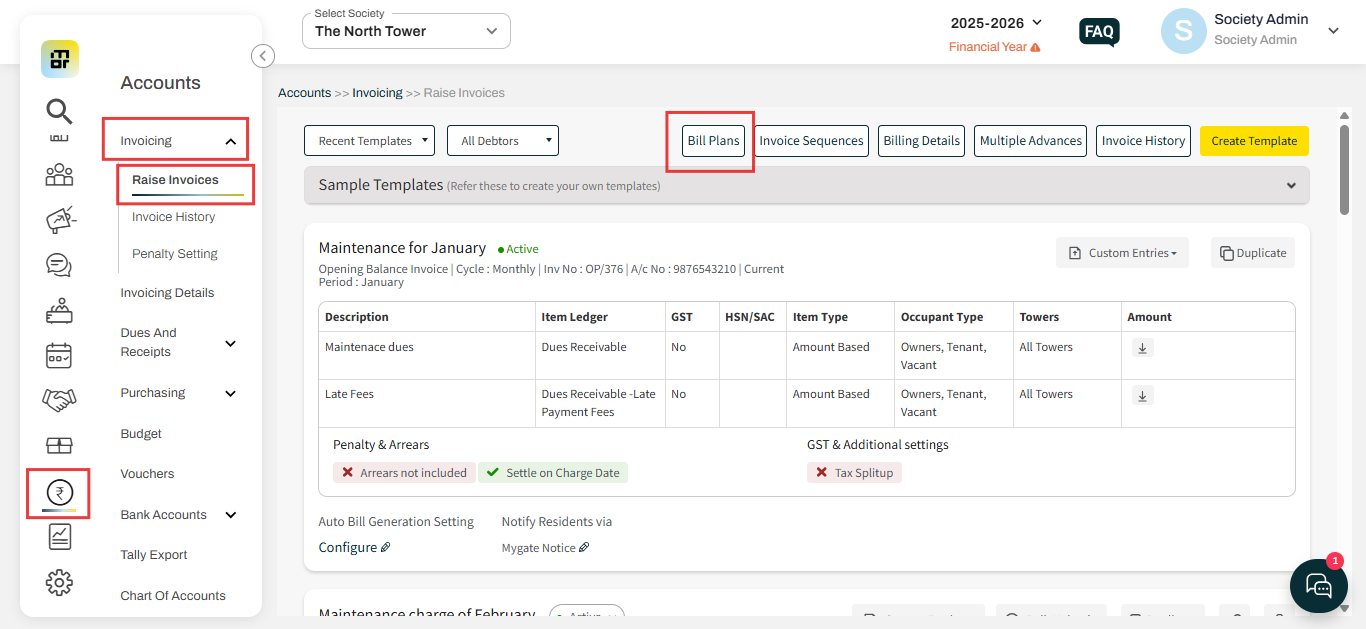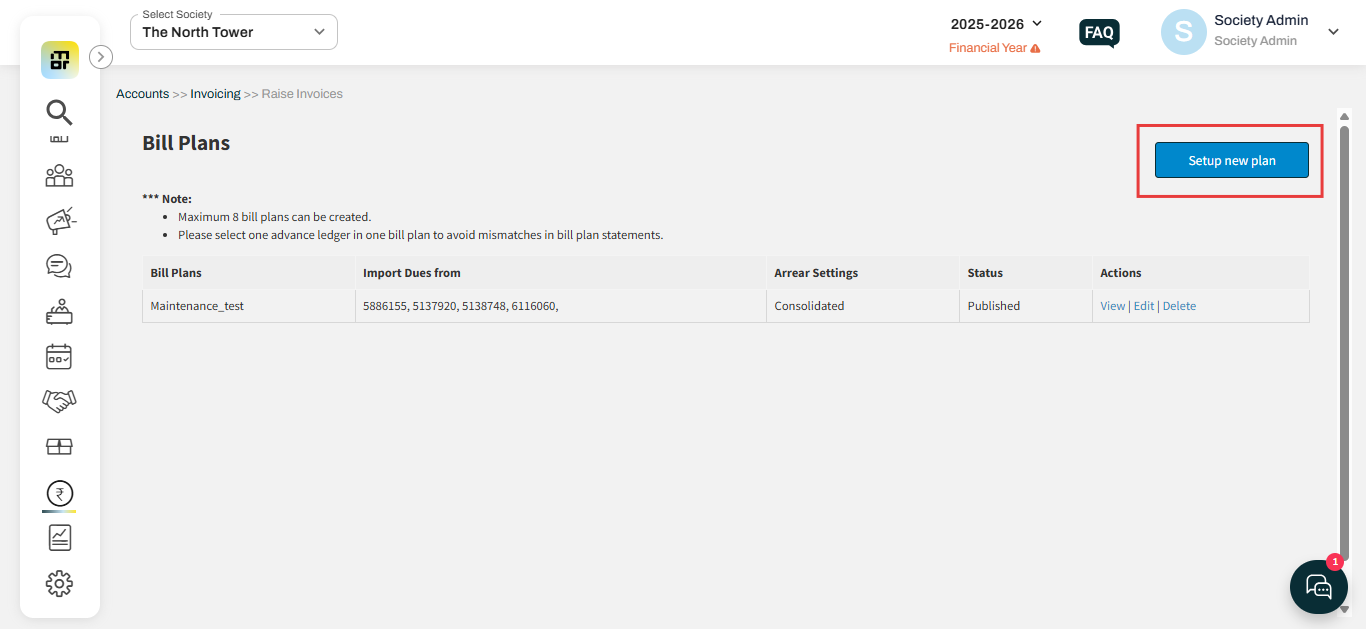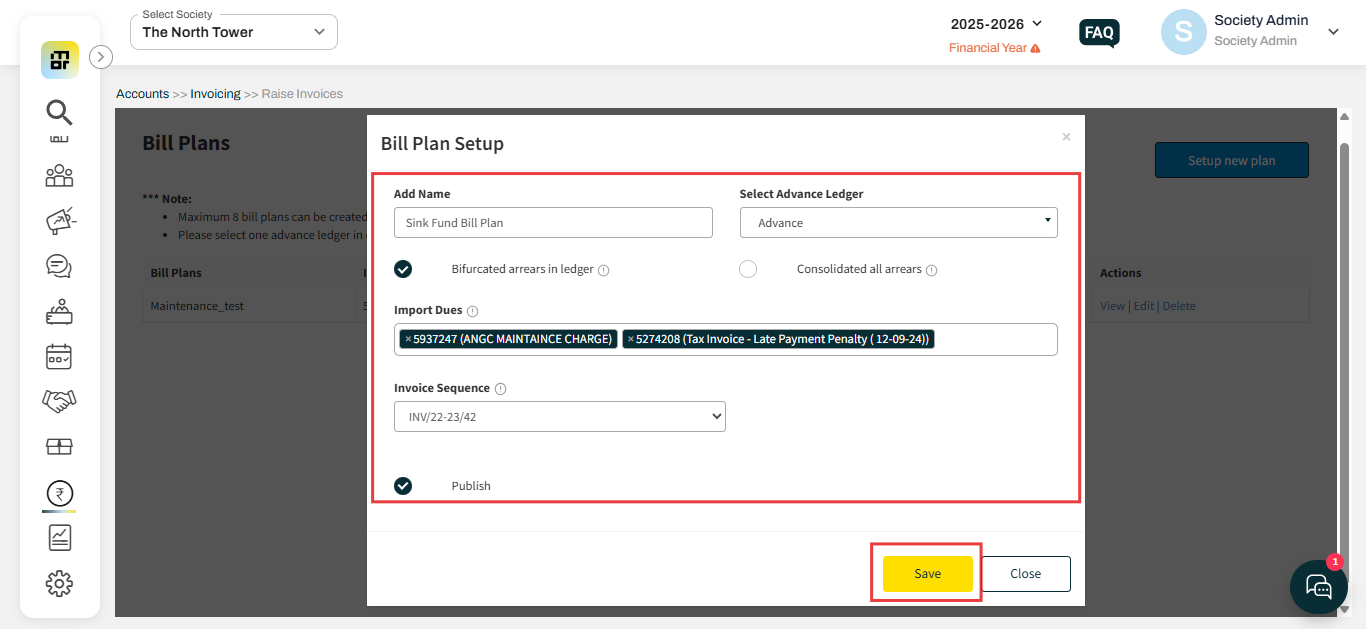What is Bill plan and how to setup a new Bill Plan?
When a society maintains multiple advance ledgers and wants to collect different funds using specific advances, it can create separate bill plans for each purpose. This allows the society to track collections and allocations accurately, bill plan-wise. Additionally, the bill plan system enables the society to easily track arrears on a bill plan-wise basis, helping to identify outstanding payments for each category of funds.
Please follow the steps below to set up a new bill plan for the society:
1. Go to accounts, select Raise Invoices under Invoicing. Then click on Bill plans.
2. Click on the Set up New bill plan option.
3. Add the relevant details and click on save.
Add name: You can add the name of the bill plan.
Select Advance Ledger: If the society maintains multiple advance ledgers, you can choose the specific advance ledger to be used for the selected bill plan. This ensures that collections and allocations are tracked accurately for the designated fund category.
Bifurcated arrears in ledger: Selecting this would divide the arrears section on the invoice into Principal, Interest, GST, and advance.
Consolidated all arrears: Selecting this would consolidate the arrears section on the invoice into a single line.
Import Dues: You can select all the invoice batches from which the dues should be pulled for this plan.
Invoice Sequence: This bill plan can start with a fresh sequence & customized prefix suiting your needs.