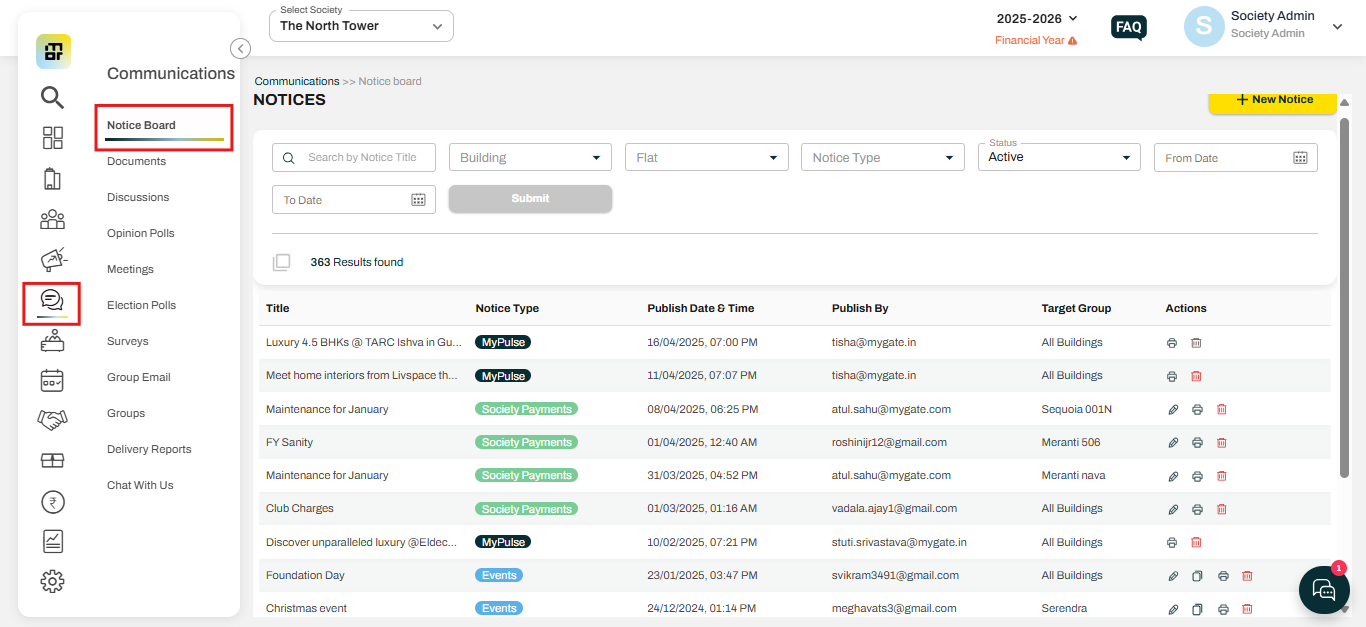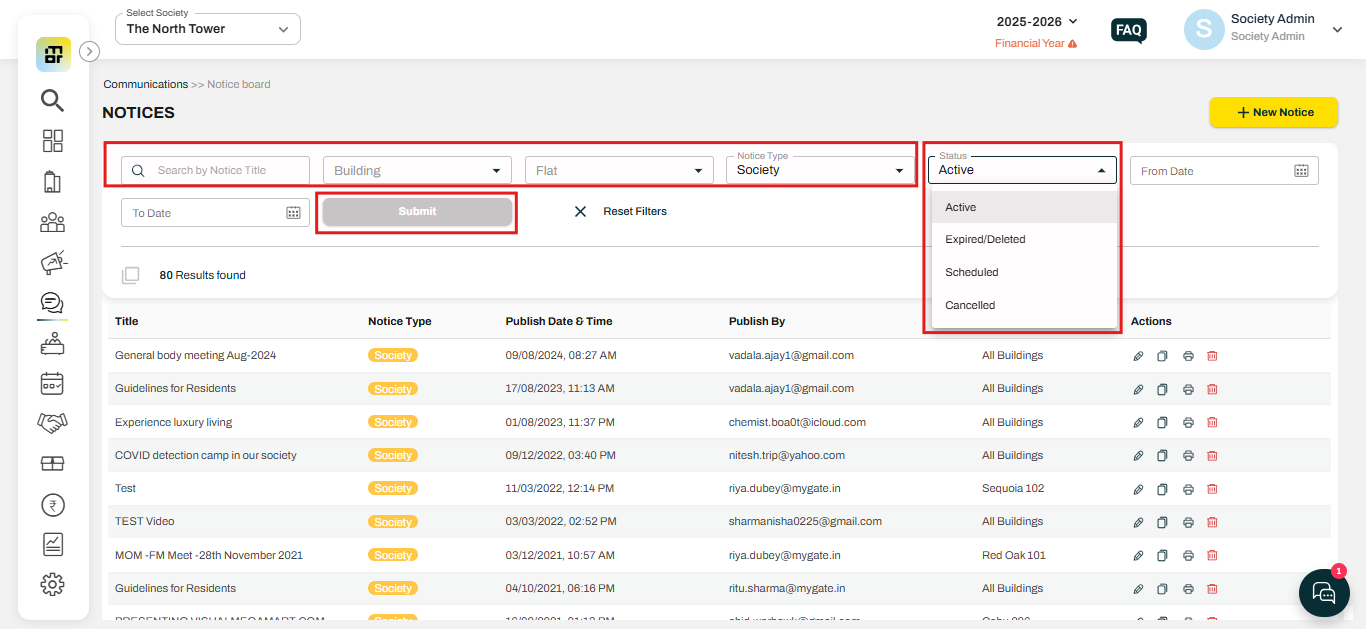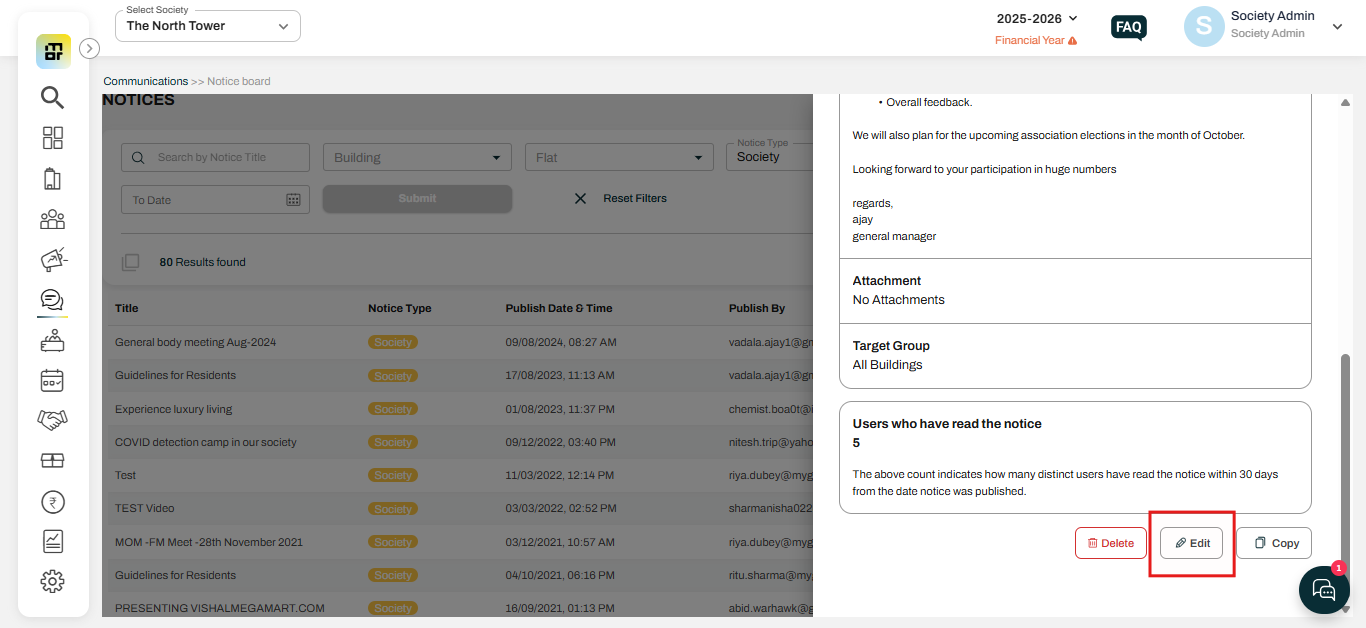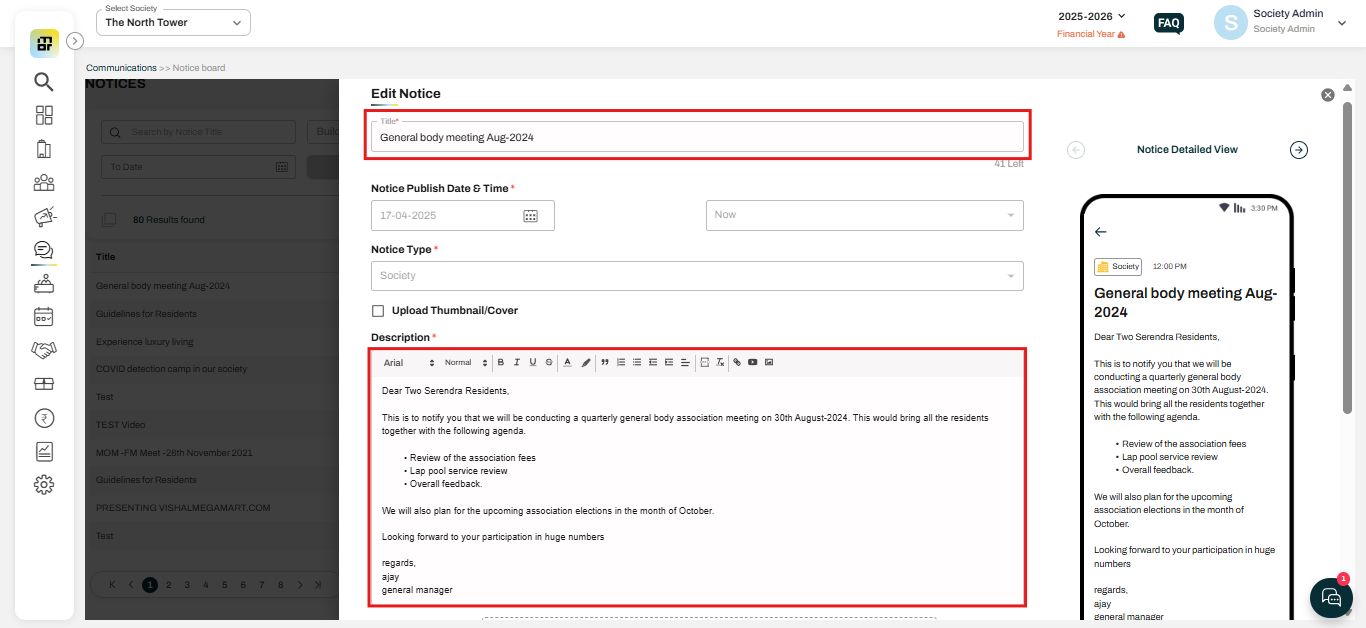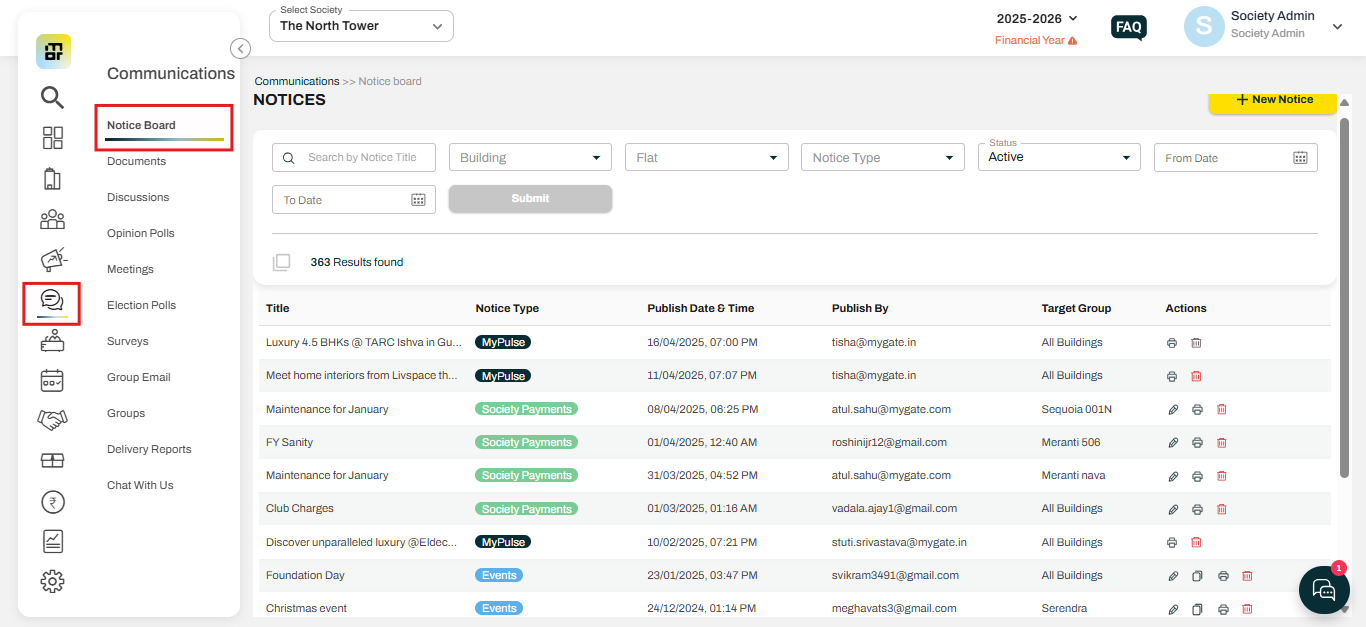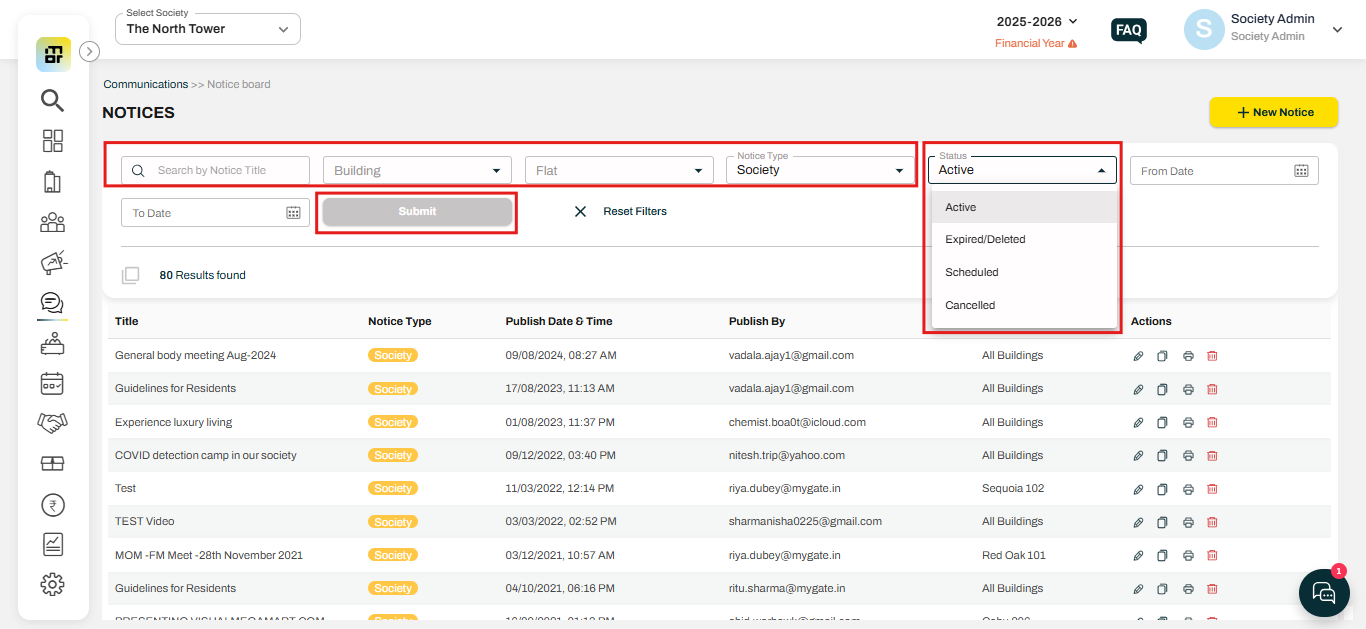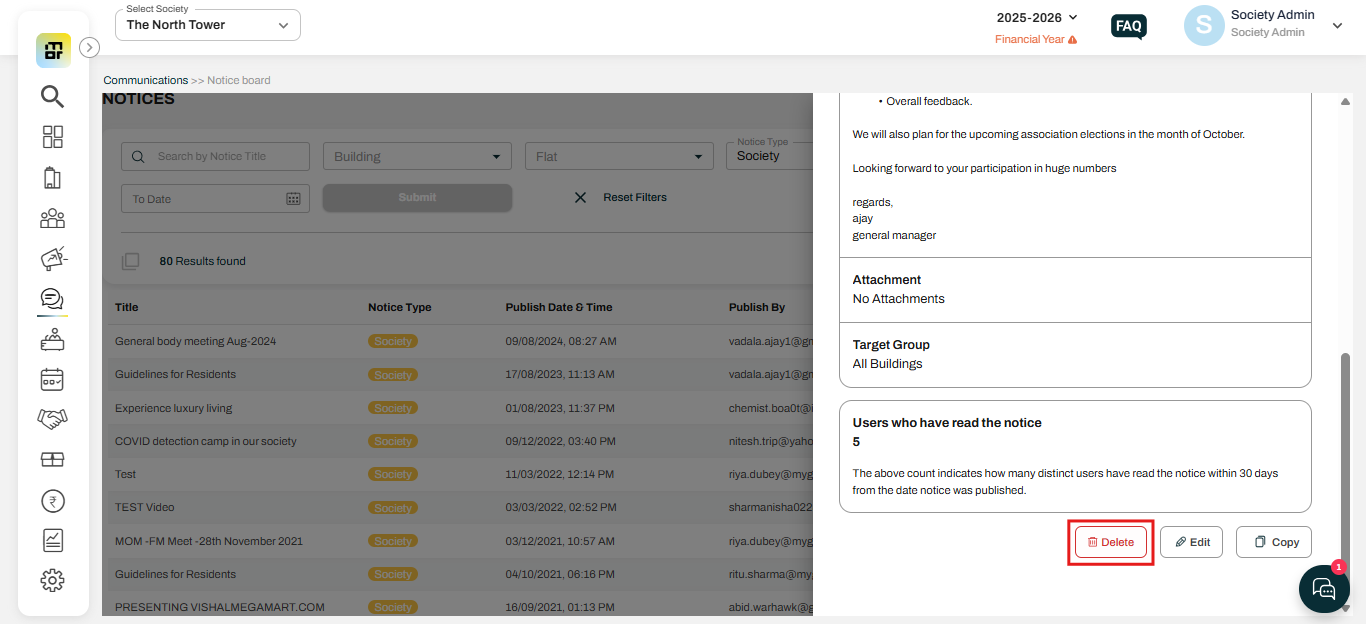How can I edit and delete a notice?
Managing notices effectively is an important part of communication within society. If you need to make changes to an existing notice, such as correcting the title, description, or removing it entirely, you can do so easily through the admin dashboard. Editing or deleting a notice helps ensure that residents always have access to the most accurate and relevant information
Please follow the steps below to edit a notice:
1. Go to Communication, select "Notice Board".
2. You can filter the notice by using Building, flat, notice type, Notice status, or using date range as well.
3. Now you can click on the ticket, then click on the edit button to edit the notice.
4. Please note that you can only edit the notice title, description, and upload attachments for an existing notice. Once the changes are done, click on submit.
Please follow the steps below to delete a notice:
1. Go to Communication, select "Notice Board".
2. You can filter the notice by using Building, flat, notice type, Notice status, or using date range as well.
3. Now you can click on the ticket, then click on the dustbin icon to delete the notice.