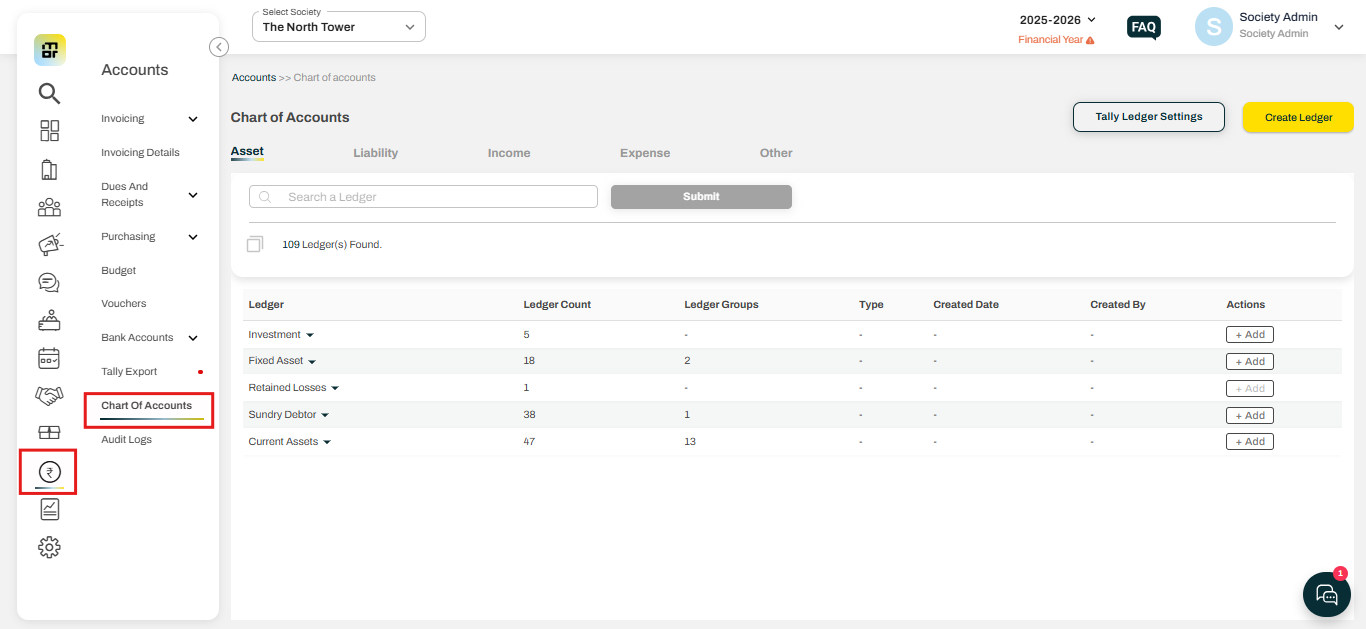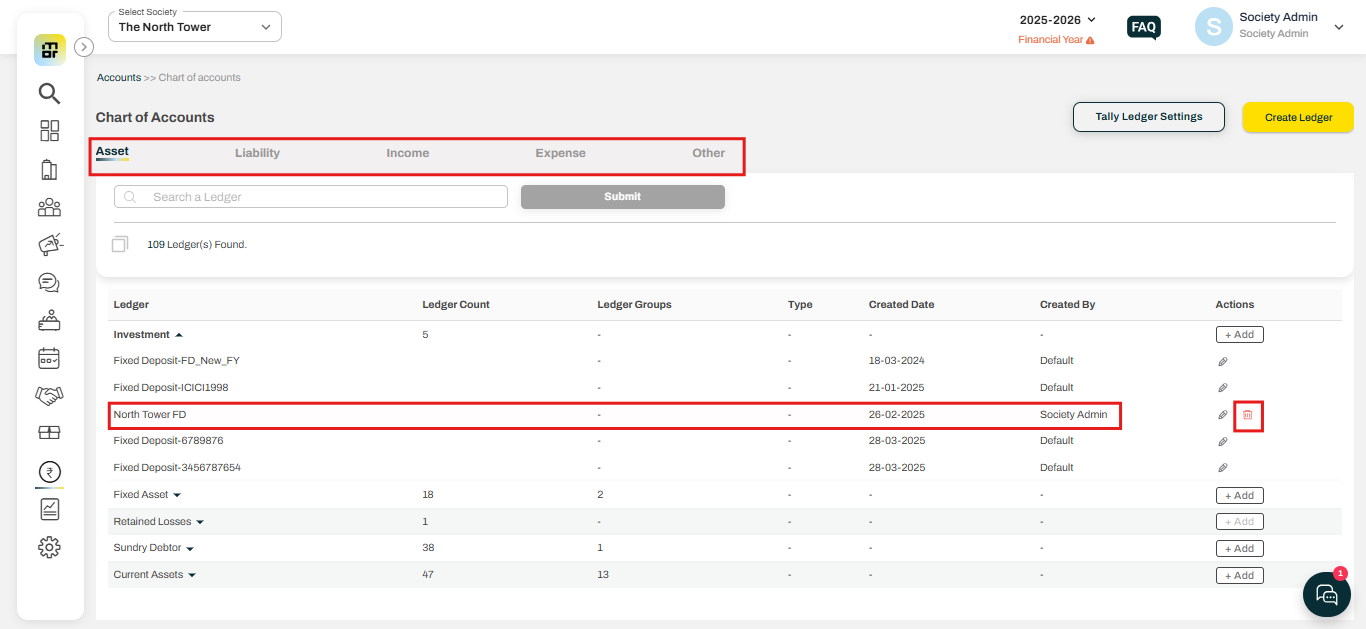How to delete a account Ledger?
In Mygate, societies have the option to delete a ledger if it is no longer needed. However, when a ledger is deleted, all historical data associated with that ledger will be permanently removed. This means any past transactions, balances, and reports linked to the ledger will no longer be available, which could lead to data inconsistencies or gaps in financial history. It’s critical to ensure that all relevant transactions are reviewed and properly reallocated to other ledgers before deletion to avoid potential errors in financial reporting.
Please follow the steps below to delete a ledger:
1. Go to Accounts, select Chart of Accounts.
2. Select the category for which you want to delete the ledger, then click on the dustbin icon against the ledger to delete the ledger.
Note: You can only delete ledgers that were created by the society. Default ledgers, however, cannot be deleted.