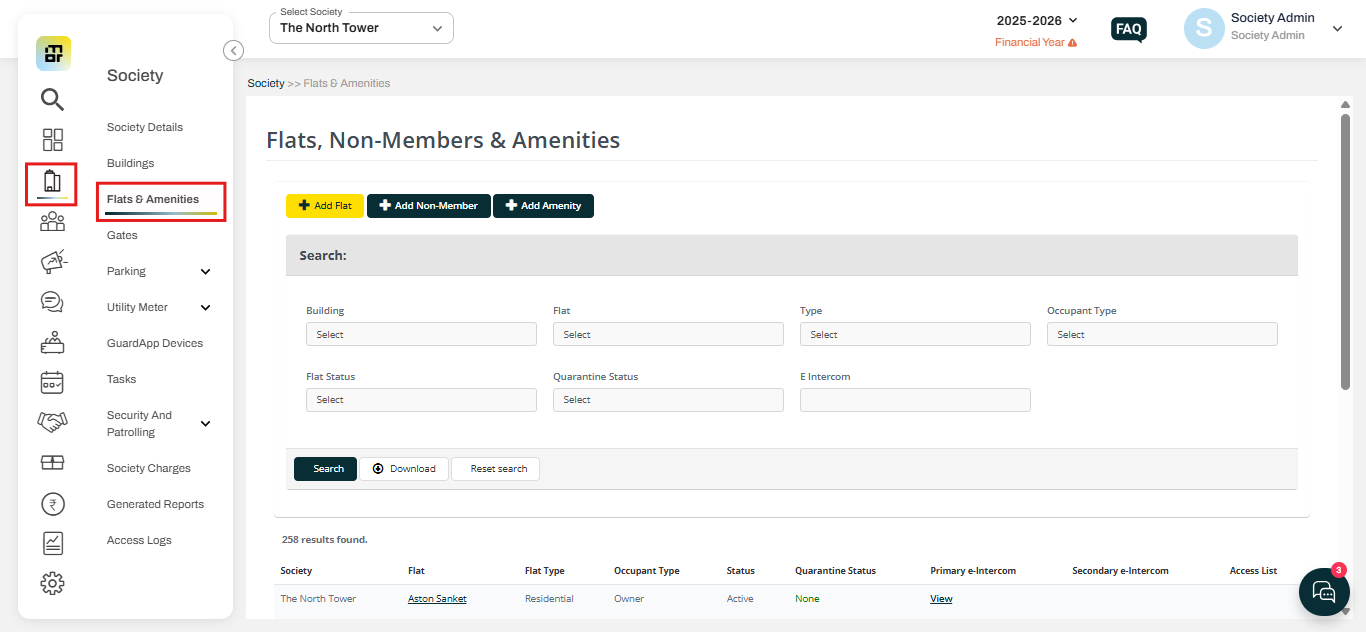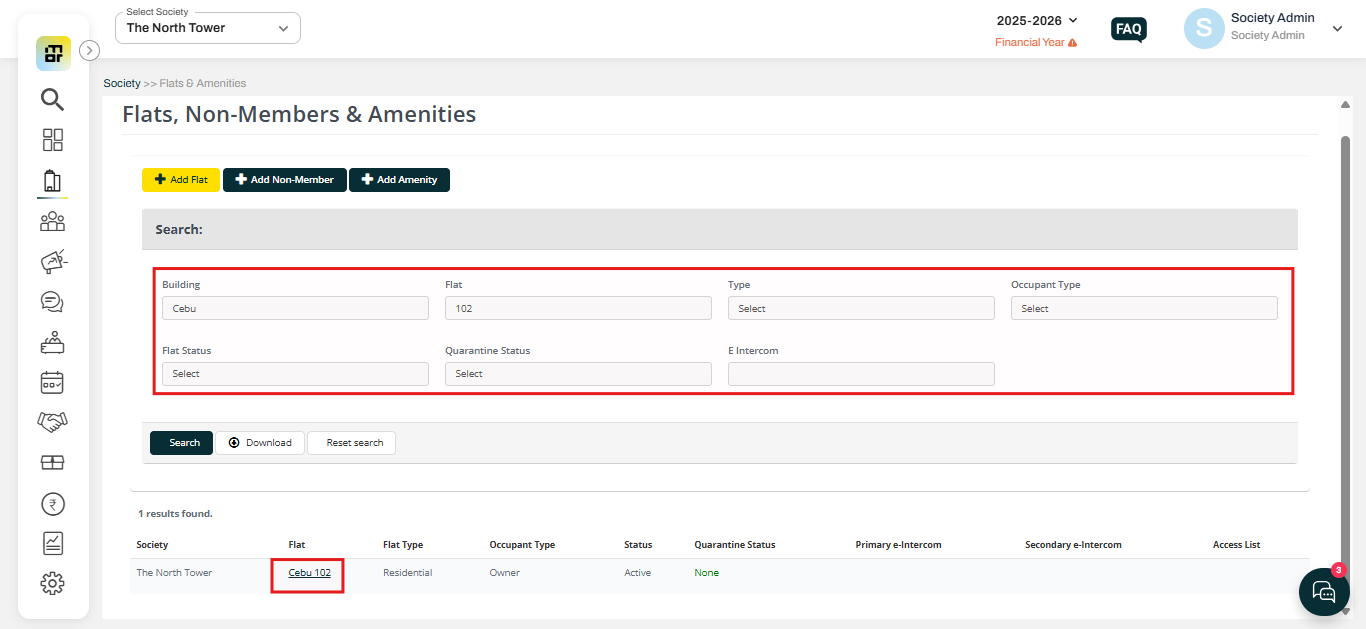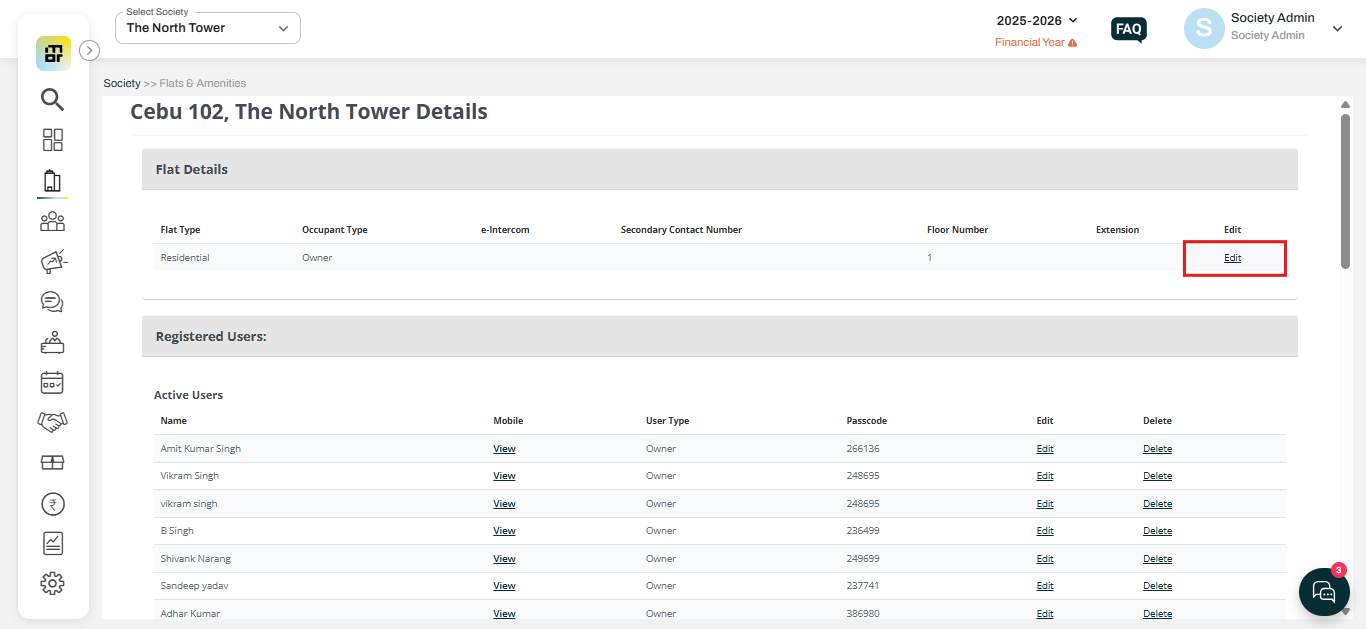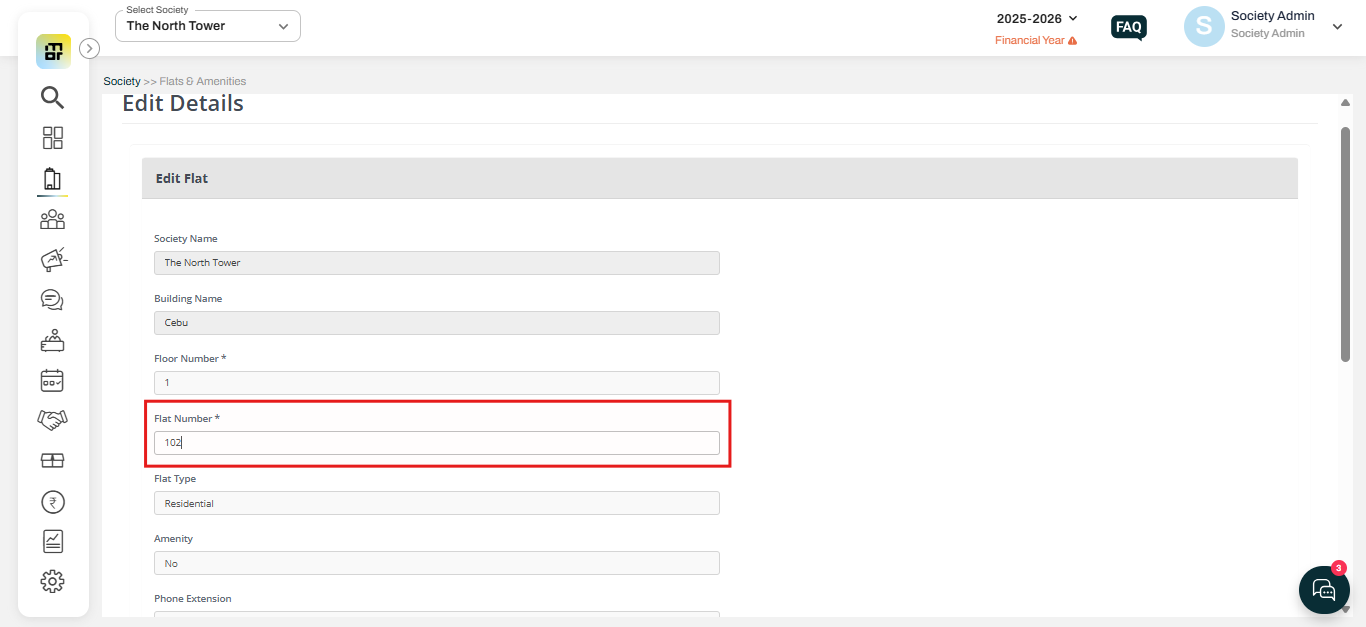How to edit a flat number from the Admin Dashboard?
There may be situations where a resident's flat number has been entered incorrectly during registration or needs to be updated due to internal changes within the society. To maintain accurate resident and flat data, Mygate provides admins with the ability to edit flat numbers directly from the Admin Dashboard. This ensures that all records stay up to date.
Please follow the steps below to edit a flat number from the admin dashboard:
1. Go to Society, then select the flat & amenities option.
2. Filter the flats for which you want to edit the flat number, then click on the flat name.
3. Click on the "edit" option under flat details.
4. Change the flat number and click on Save.