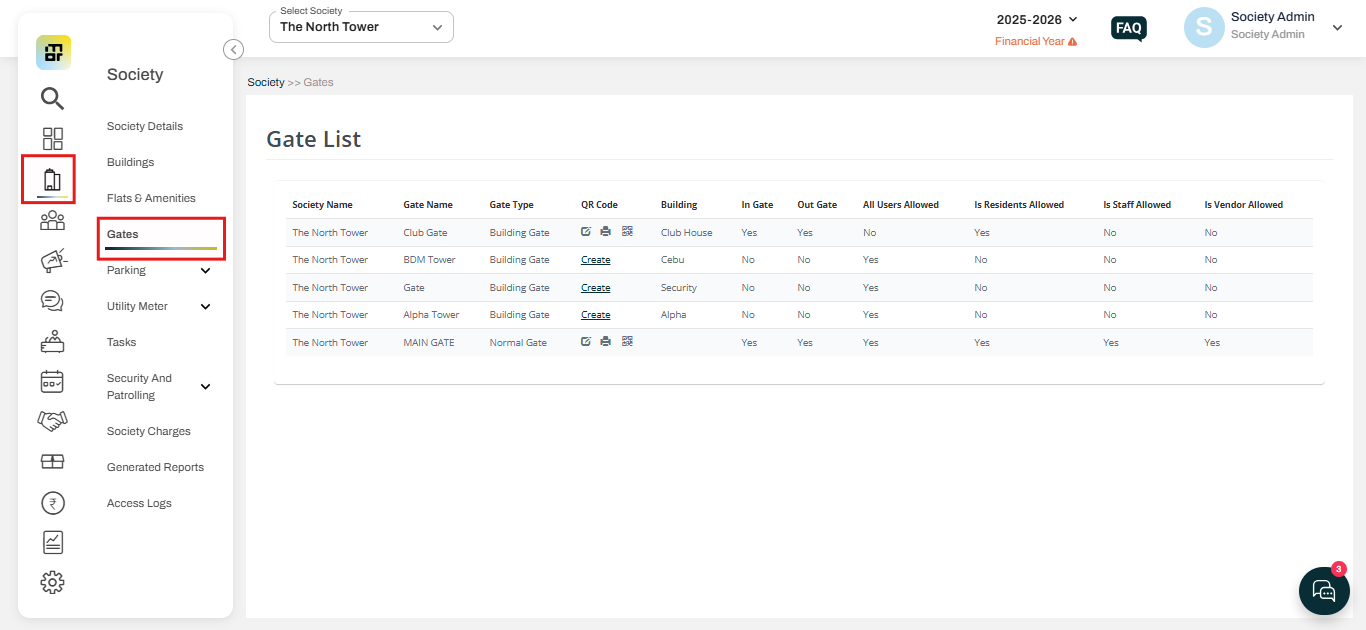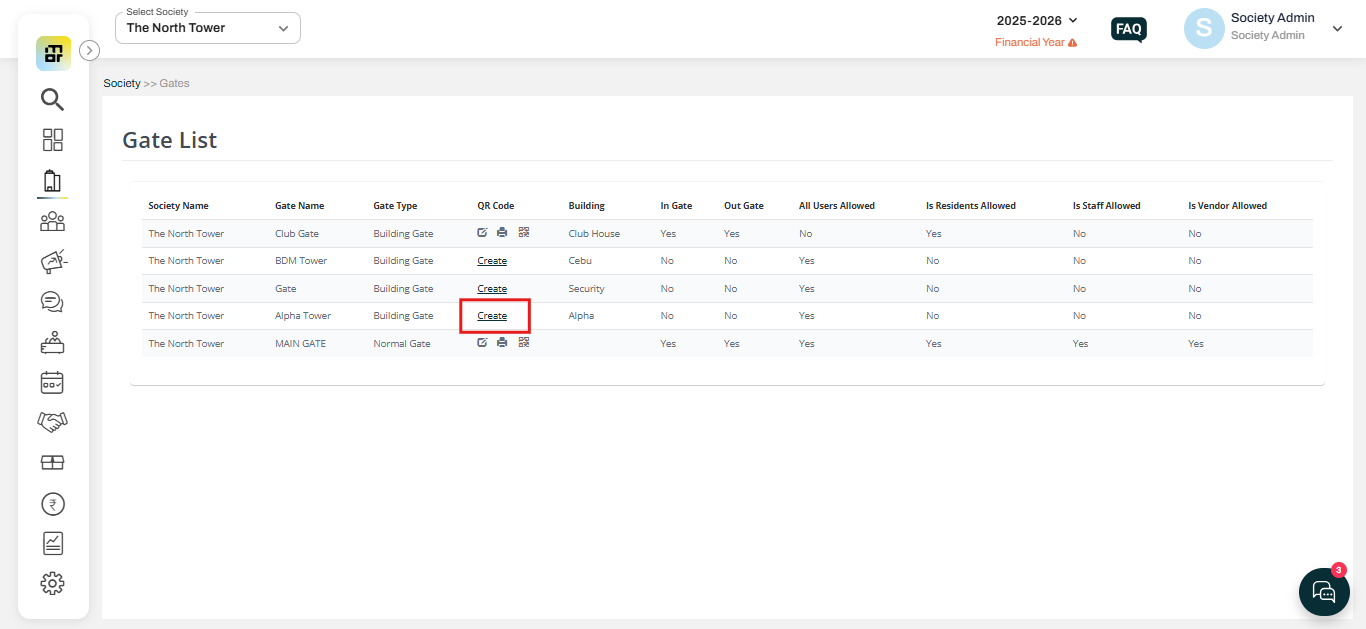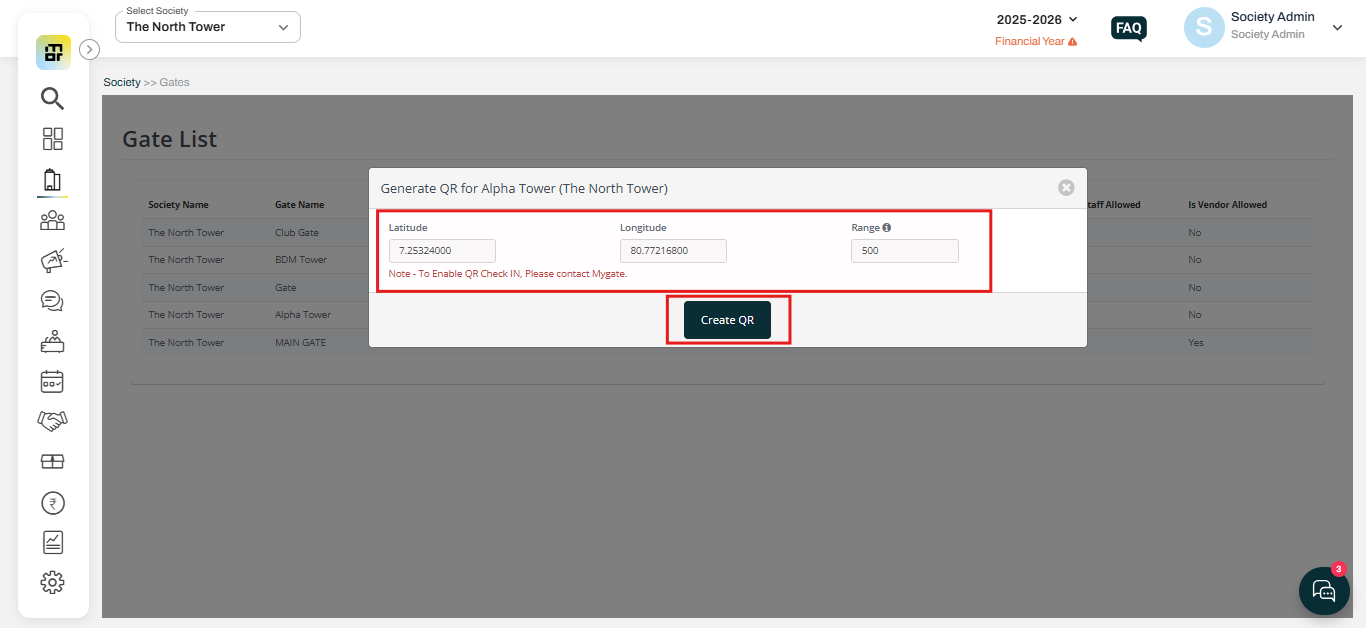What is Self QR Check-In and How Does It Work in Mygate?
Self QR Check-In is a setting-based feature in Mygate that can be enabled or disabled by society management based on the community's specific requirements. This feature is designed to support security guards in managing visitor entries, especially during peak hours, by reducing manual work and improving accuracy in visitor records.
With this feature, the society admin can create a unique QR code for each gate, mapped with accurate latitude and longitude coordinates. Once generated, the QR code can be printed and displayed at the society gate.
Here’s how it works:
When a visitor or delivery person arrives at the gate, instead of the guard manually entering their details into the Guard App, the visitor can scan the displayed QR code using their phone's camera. This redirects them to a form where they can enter details such as name, contact number, flat number, and other details.
After submitting the form, a 6-digit entry code is generated instantly. The visitor can then share this code with the security guard, who can use it to allow a quick and hassle-free entry into the society—making the process faster and more efficient for everyone involved.
Please follow the steps below to create a QR code for the Gate.
1. Go to Society and click on the Gates option
2. Click on the Create option against the gate you want to generate a QR code.
3. Enter the Latitude, longitude, and range (maximum allowable range for QR verification in meters), then clcik on the create QR.
Note: This is a setting-based feature. To enable it for your society, please reach out to us at contact@mygate.in.