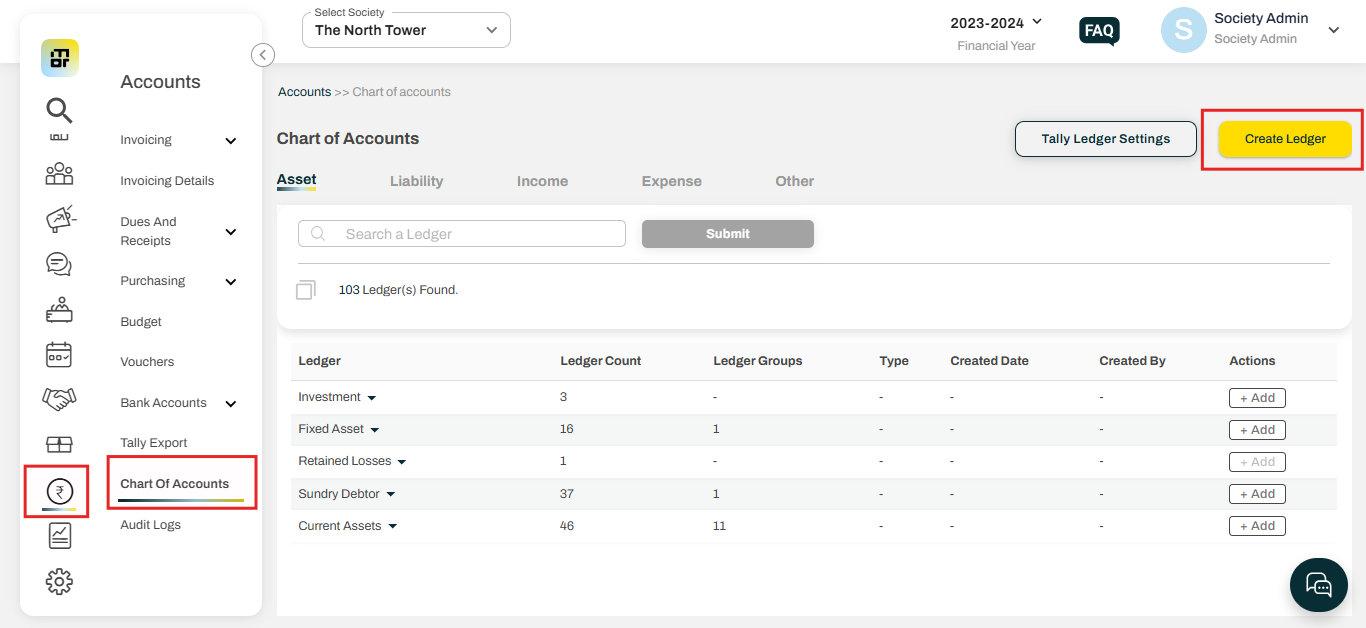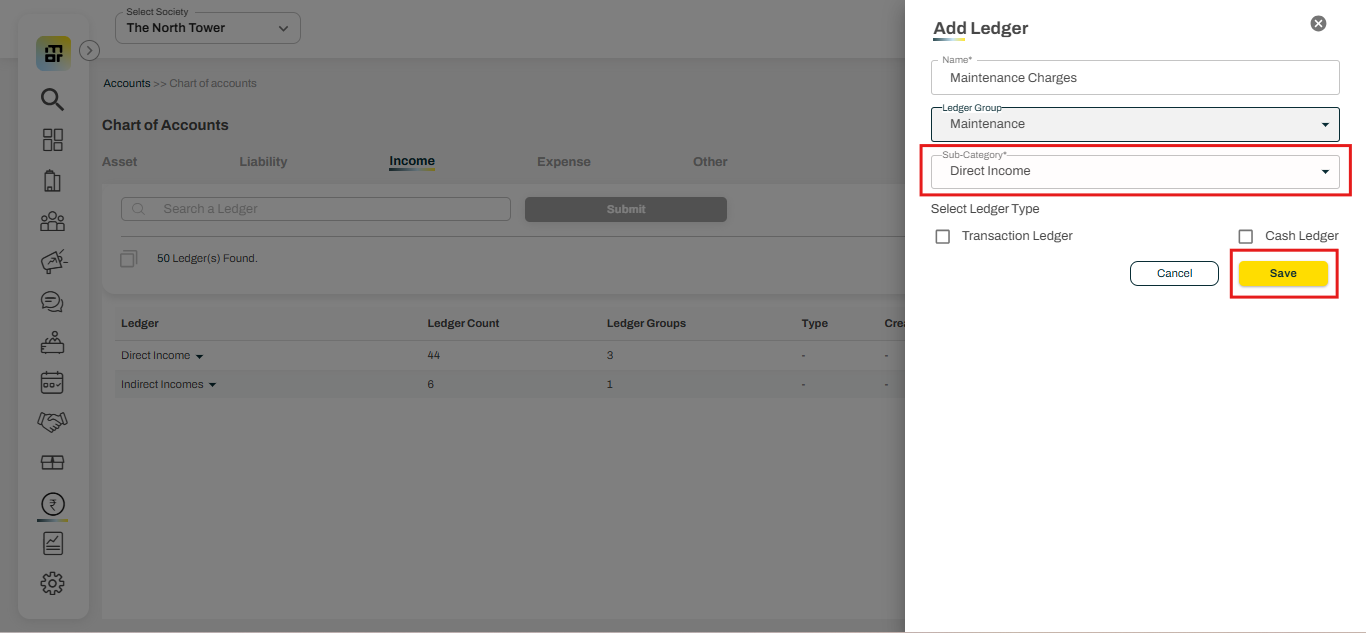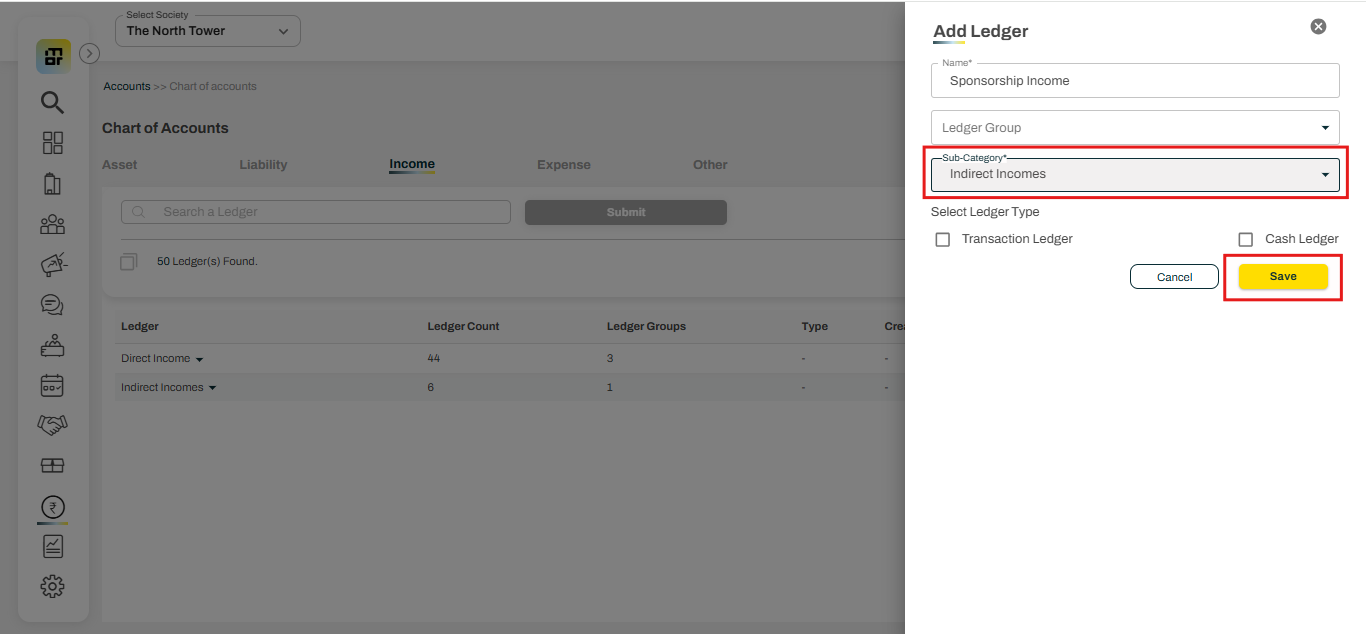How to create an Income ledger?
In Mygate Society Admin, creating an Income Ledger is essential for tracking all sources of revenue earned by the society. These ledgers help you organize income from various streams, whether it's from members, tenants, or vendors, and ensure transparency and accuracy in your financial reports.
Income ledgers can be categorized as:
1. Direct Income – from regular, core activities (e.g., maintenance fees, rentals)
2. Indirect Income – from secondary or non-operational sources (e.g., interest, penalties)
Setting up income ledgers allows the society to:
A. Monitor and report earnings clearly
B. Automate billing and collections
C. Generate accurate Income & Expense Statements, Trial Balances, and more
Please follow the steps below to create an expense ledger:
1. Go to accounts and select the chart of accounts. Then click on create ledger.
2. Add ledger name, then add sub-category as direct income or indirect income as per the nature of the income.
Direct Income:
Indirect Income: