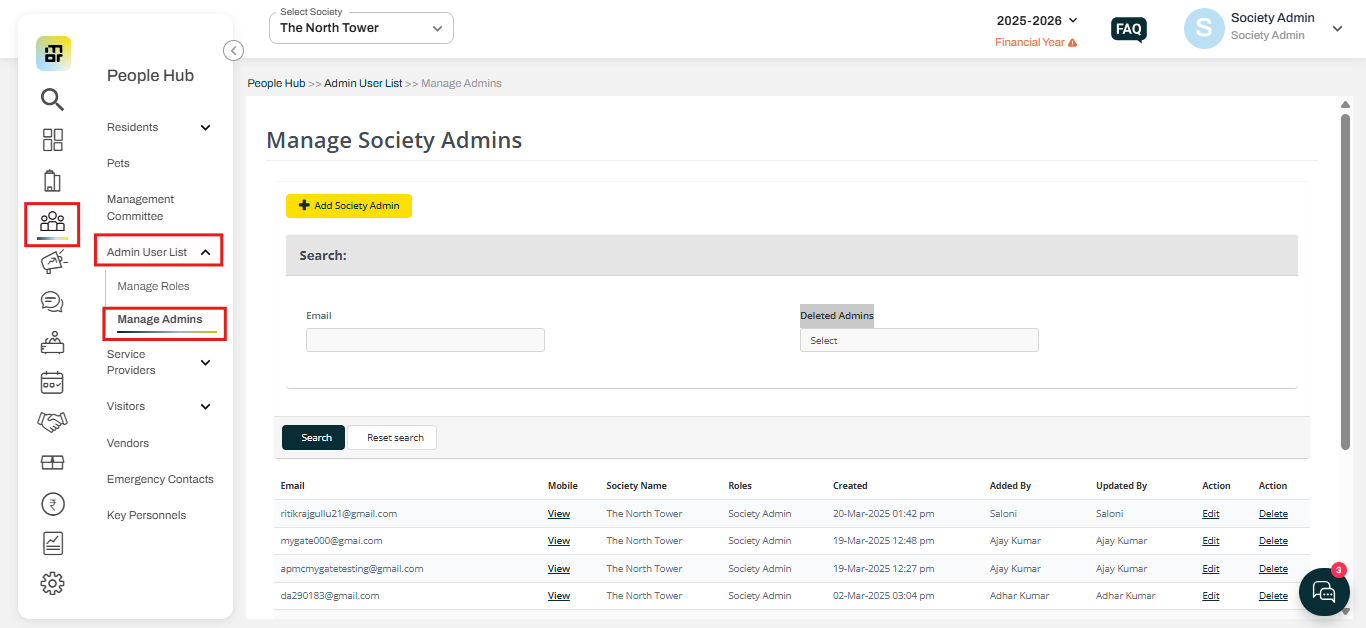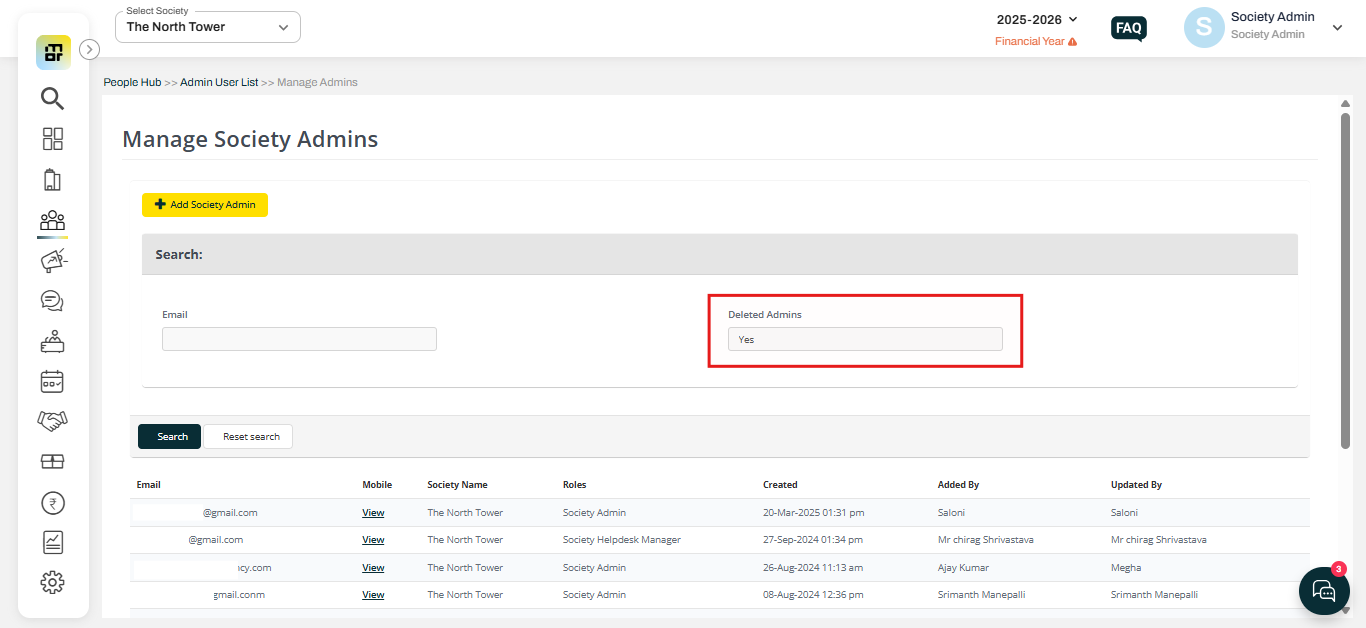How can you check who deleted admin access from admin dashboard?
In Mygate, the current society admin has the ability to view detailed logs that record all administrative actions, including the removal of admin access. These logs provide information such as the name of the user who performed the action. This feature helps ensure accountability and allows society admins to monitor and track any modifications to admin roles directly from the dashboard.
Please follow the steps below to check who deleted admin access from the admin dashboard:
1. Go to People Hub, select the Manage Admin option under the admin user list.
2. Click on Yes under the Deleted Admins access.