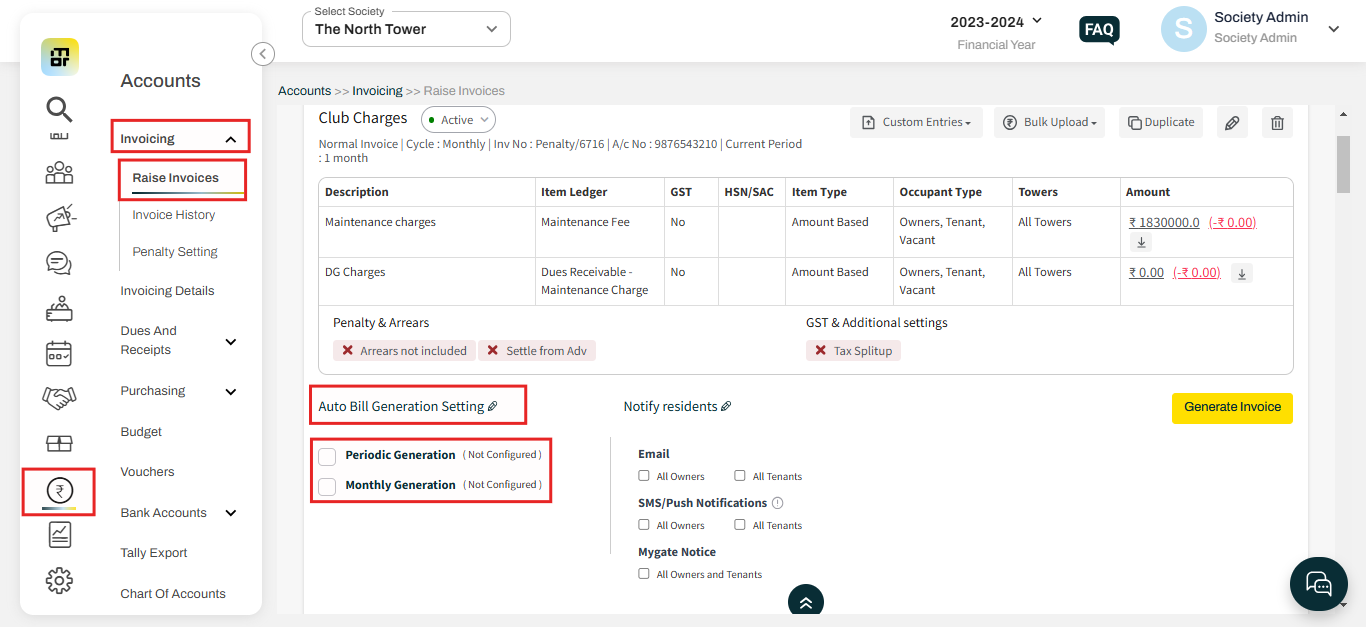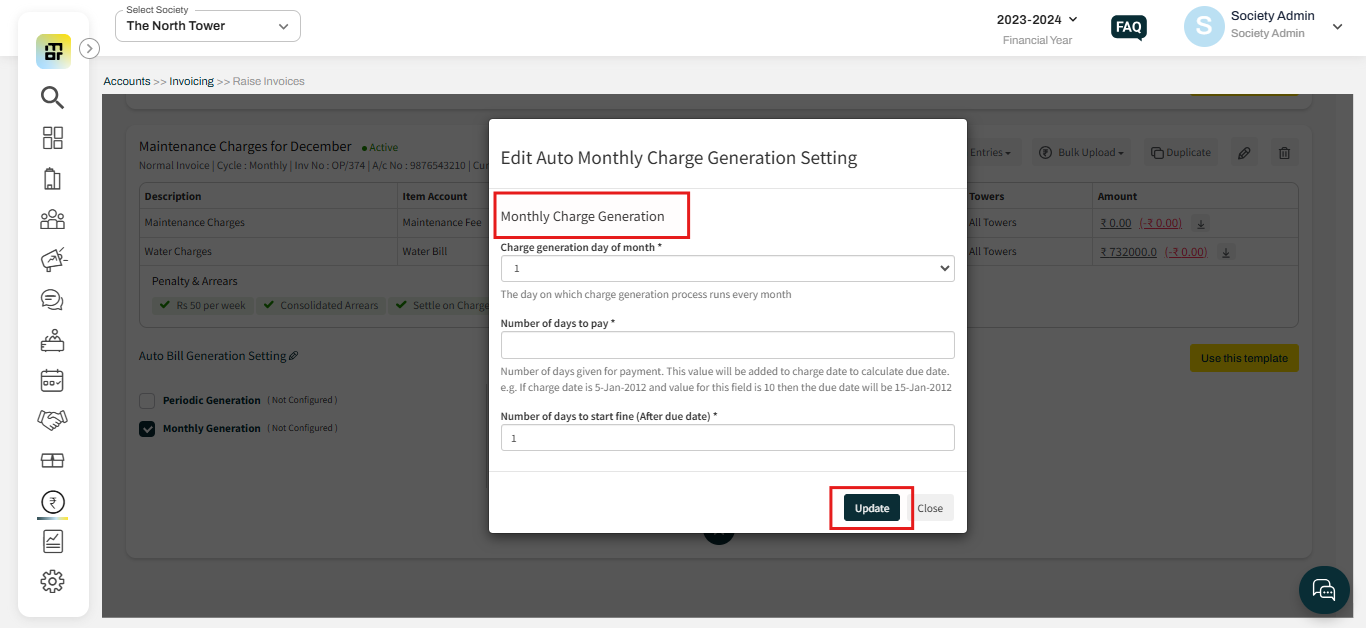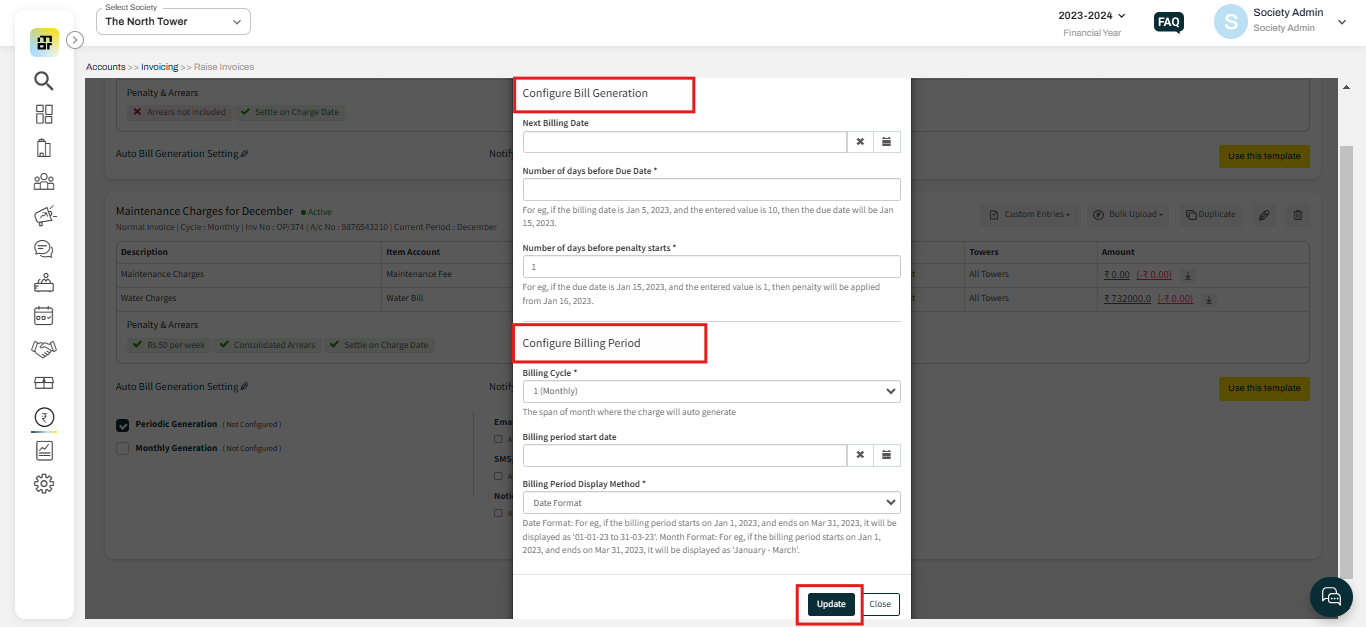How to raise a recurring invoice for a selected few flats together?
The society has the ability to create recurring invoices for a selected group of flats and enable the automatic generation of invoices for those flats. The process of invoice generation will be completely the same, with a few added changes to make sure the invoice is raised only for the selected flat. Let us go through the process:
Raise the invoice for the desired flats following the steps and process mentioned in the Link.
After generating the invoice, you can configure the auto-bill generation setting to ensure the invoice is automatically generated each month for the selected flats.
1. Go to the Raise invoices section, then click on the pencil icon under Auto Generation Settings for the particular invoice.
2(a). If your auto-generation cycle is monthly, click on “Monthly Generation’ and input the billing day, due day, and penalty day settings then click on Update.
2(b). If your auto-generation cycle is custom, click on “Periodic Generation’ and input the billing day, billing cycle (in months), due day, and penalty day. You can also configure the Billing Period and then click on the Update option.
The definitions of each field (billing day, due date, etc.) are provided in the setup forms themselves.
Note: The Invoice Description and invoice period need to be changed manually for every cycle.