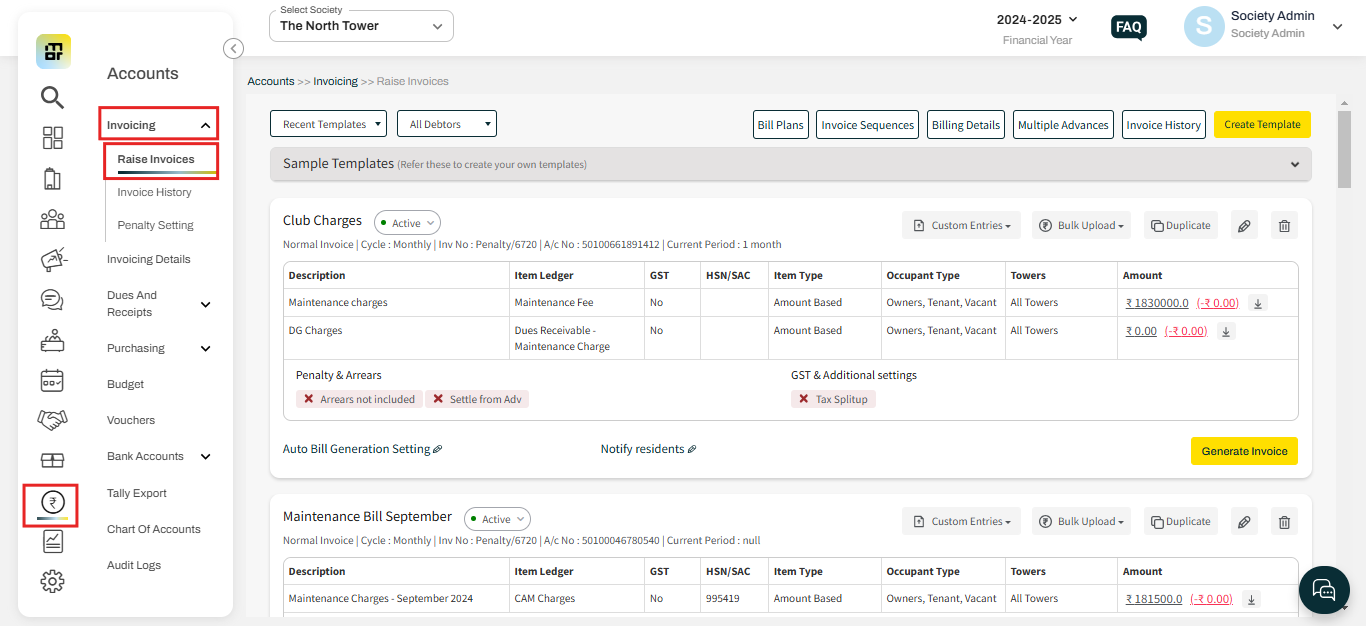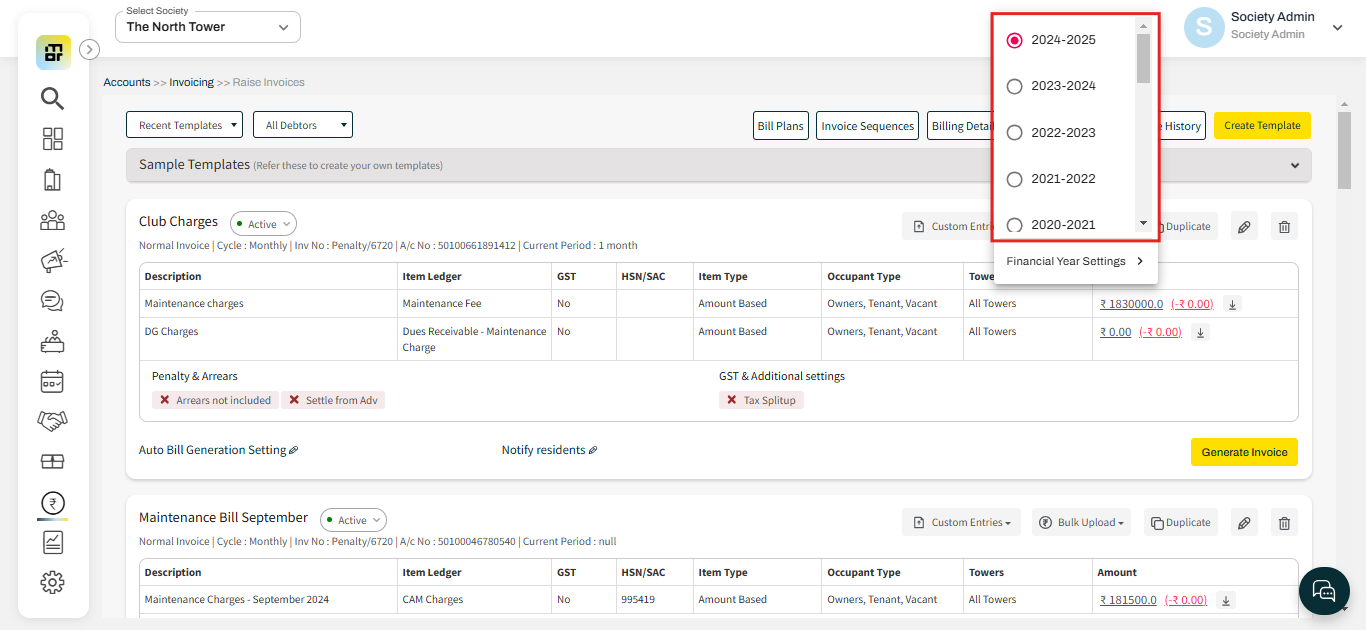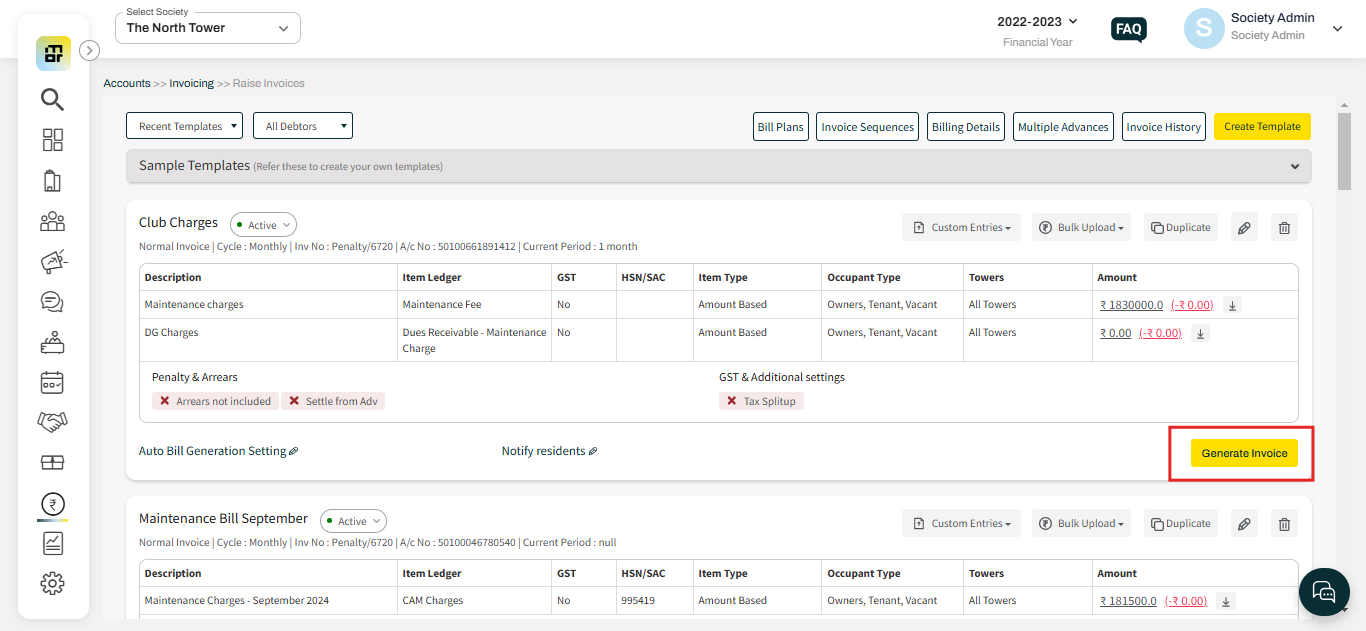How to raise an invoice in previous financial year?
If the society needs to raise an invoice for a previous financial year, they can select the desired financial year using the steps outlined below and proceed with the invoice generation process. Similarly, admins can issue receipts, create individual invoices for flats, and record other financial transactions by adjusting the Financial Year from the dashboard.
Please refer to the following steps to raise invoices for the previous year:
1. Go to Accounts and select Raise Invoices under Invoicing.
2. Change the Financial year from the top.
3. Click on Generate Invoice against the template to raise the invoice for that particular financial year.
Please proceed to invoice generation. To understand the next step of configuring the amount to the template and final generation, please refer to the FAQ Link: https://adminfaq.mygate.com/articles/129538-how-to-raise-maintenance-invoice-for-all-flats-in-bulk