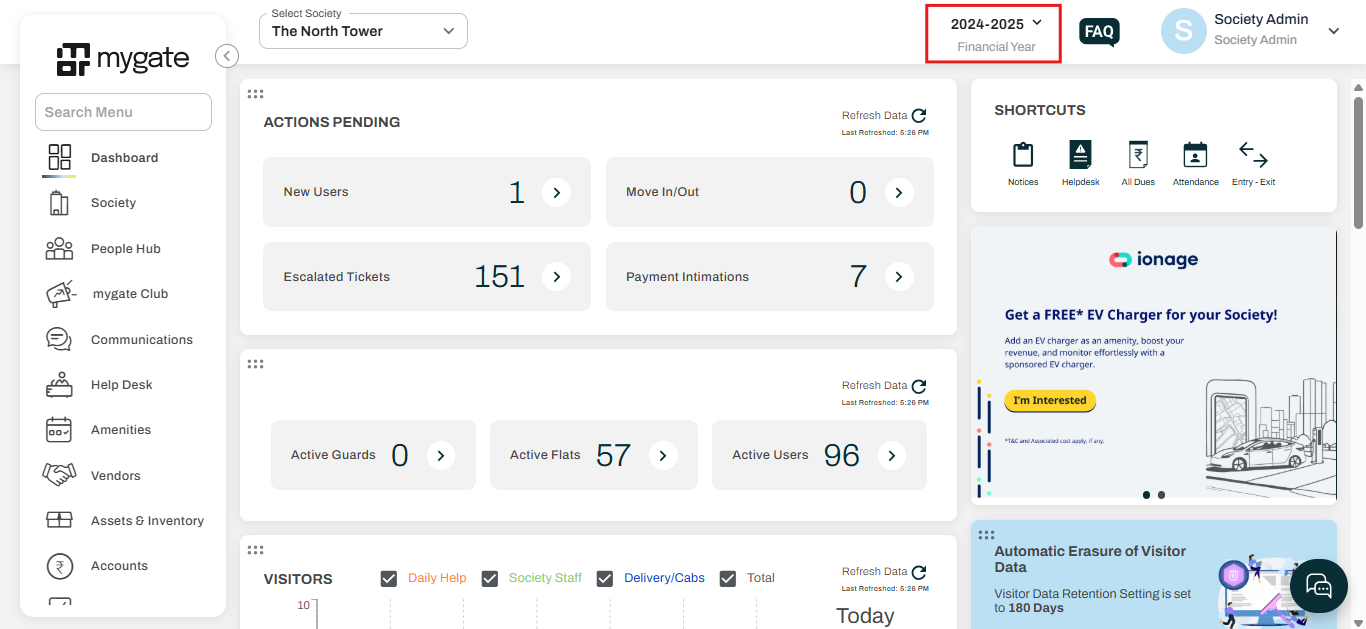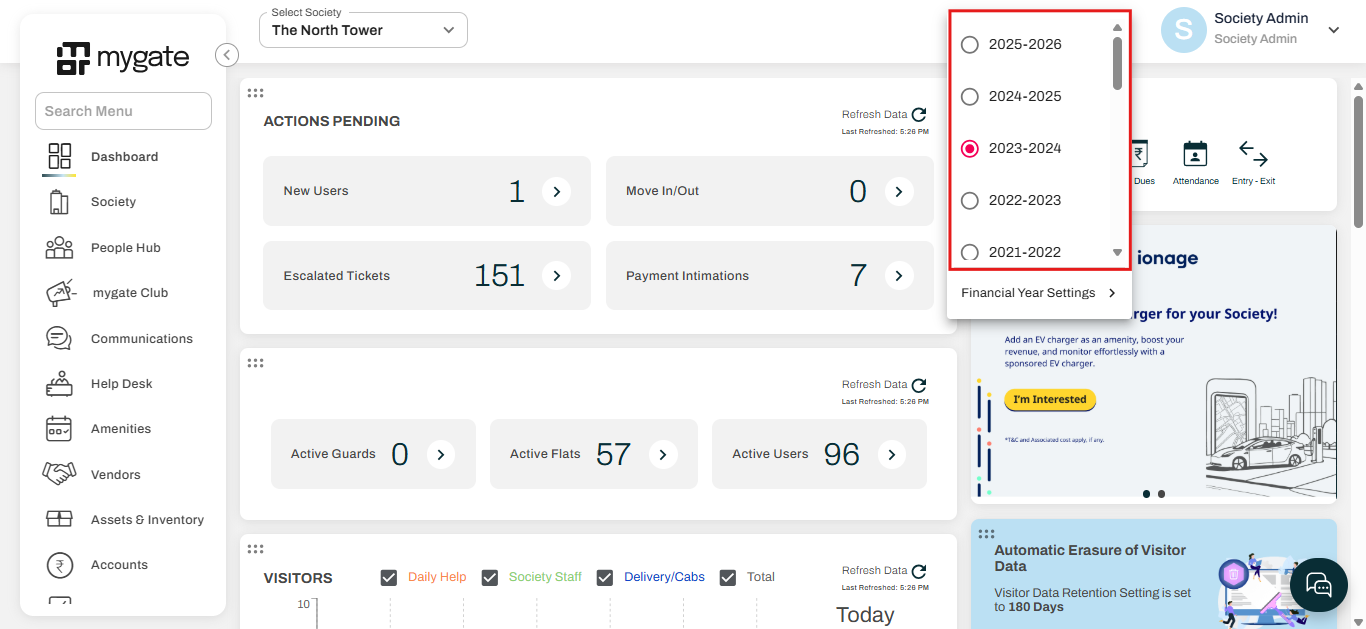How can you record an accounting entry for a previous financial year?
In Mygate, society admins are provided with the convenience of accessing and managing accounting data from previous financial years. They have full access to view past financial records and make any necessary adjustments or entries as per the society's requirements. This feature allows for seamless accounting management, ensuring that societies can maintain accurate and up-to-date financial records, even for prior years.
Society admins can create invoices, generate credit notes for adjustments or refunds, and pass journal vouchers for any necessary accounting entries related to individual flats. They can also create receipts by setting up invoices according to the specific requirements, with the flexibility to switch between financial years as needed for accurate record-keeping. This functionality allows admins to manage financial transactions seamlessly across different periods, ensuring the society’s accounting remains precise and up-to-date.
Please follow the steps below to make an entry in the previous financial year:
1. Click on the "Financial Year" option on the dashboard.
2. Select the financial year for which you wish to make entries.
Note: Once the entries are made, you can initiate the year-end financial processing, ensuring a complete reconciliation of all transactions and confirming that all entries are accurately reflected for the current financial year.
To understand the steps to initiate the financial year-end processing, please refer to the FAQ Link: https://adminfaq.mygate.com/articles/129843-how-to-process-financial-year